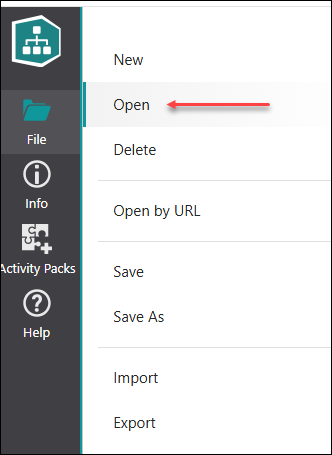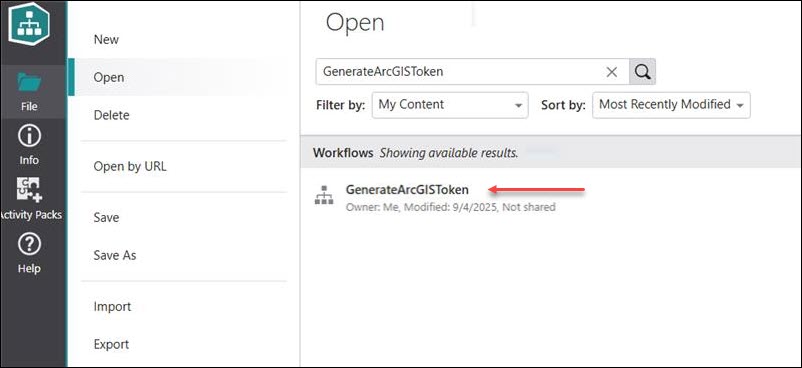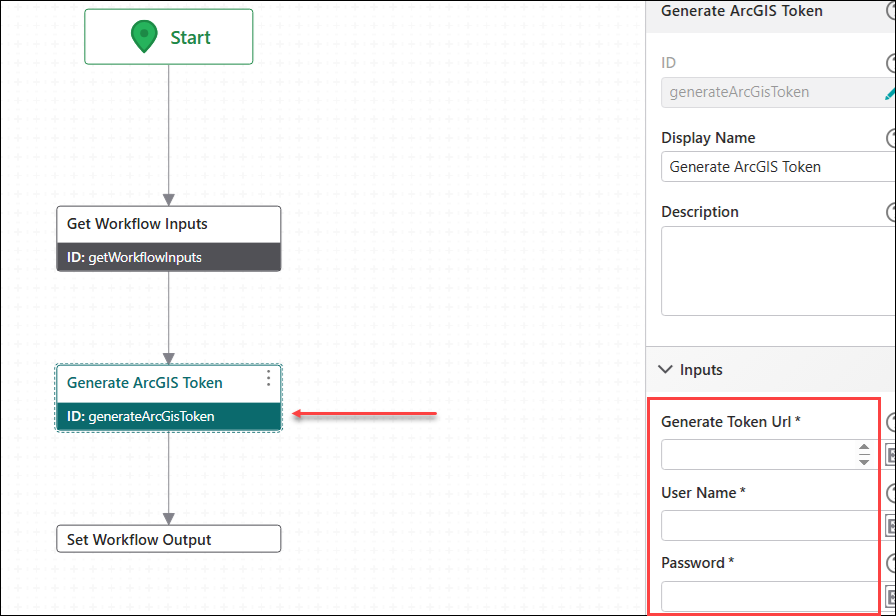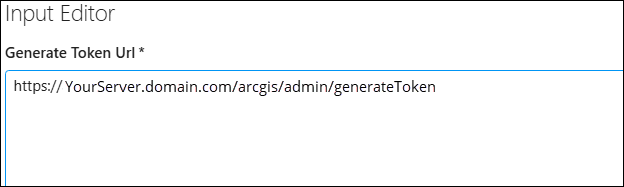Modify the Generate ArcGIS Token Workflow
The Generate ArcGIS Token Workflow requires a few parameters be configured.
-
Open the VertiGIS Studio Workflow Designer application and log in to the Portal for ArcGIS where the Export to CAD workflow was saved.
-
Click File > Open.
-
Search for the GenerateArcGISToken workflow. Click on the GenerateArcGISToken workflow result.
-
In the workflow diagram that opens, double click Generate ArcGIS Token to edit the Inputs.
-
In the right side panel, under the Inputs section, click within the Url field. The Input Editor opens. Enter the location of the ArcGIS Server where the Export to CAD endpoint is located. For example,
https://YourServer.domain.com/arcgis/admin/generateToken. -
Provide the User Name and Password of the Primary Site Administrator (PSA) account for ArcGIS Server in the appropriate fields.
-
Exit the Generate ArcGIS Token workflow.
-
Select File > Save.