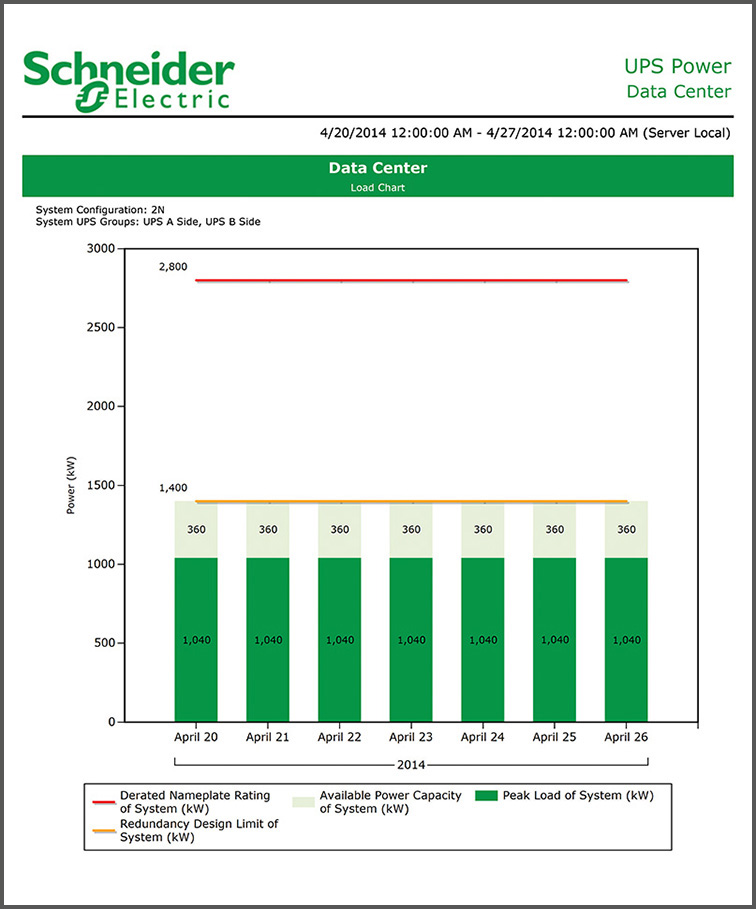Outputs
Outputs are displayed by the Edge Control software (EcoStruxure Power Monitoring Expert or Power Operation).
Live Data Display
The following visualizations can be configured:
-
Live graphic pages to show actual loading compared to nameplate rating or designed capacity (Capacity Management diagram)
-
Live data tables with current and demand power values for selected devices
Events and Alarms
Smart alarms can be configured to alert energy managers or operations staff in case of exceeded equipment capacity thresholds.
Trends
Historical and real-time electrical and other measured data can be displayed as trends in Edge Control software.
Multiple measurements from selected devices can be viewed with dynamic scaling on a configurable time range.
Additionally, target lines can be applied to trended data. Trended data can also be exported in .CSV format.
Reports
The Capacity Management module of EcoStruxure Power Monitoring Expert or Power Operation must be deployed to benefit from the following reports:
Branch Circuit Power Report
Monitors the capacity of branch circuits. Use this report to analyze IT branch circuit power loading and to understand remaining capacity at the branch circuit level (primarily for data center applications). Specific measurements required are Active Power (kW) and Current (A).
Generator Power Report
Provides information regarding the generator backup power system and its ability to handle a utility power outage while still complying with the intended redundancy design. Specific measurements required are Active Power (kW).
UPS Power Report
Provides information regarding the UPS backup power system and its ability to handle a utility power outage while still complying with the intended redundancy design. Specific measurements required are Active Power (kW).
Equipment Capacity Report
Shows the peak load of any circuit breaker, cable, busbar, ATS/PTS, etc. with respect to its rated capacity. Specific measurements required are Active Power (kW), Apparent Power (kVA), or Current (A).
Generator Capacity Report
Helps verify that the generators can adequately support the loads required during a utility outage. Specific measurements required are Active Power (kW) or Apparent Power (kVA).
Power Losses Report
The Power Losses Report shows losses (kW and cost) in transformers and UPS systems. The cost calculations are based on a configurable flat-rate energy cost. Use this report to analyze and quantify the power losses in your transformer and UPS networks.
Notifications*
SMS or email notifications are sent on pre-alarm and alarm conditions to enable fast action.
Cloud-Based Analytics and Services
As an option, EcoStruxure Service Plan powered by EcoStruxure Power Advisor provides electrical network and alarm health analytics with recommendations from our Schneider Electric service experts.
Issues and recommendations are shared with the user on a periodic basis. These analytics and recommendations:
-
Identify patterns and recommend actions to remove, repair, or resolve alarms.
-
Analyze and recommend actions to mitigate transformer overloading.
-
Identify excessive voltage and current harmonics and recommend mitigation.
-
Measure and recommend improvements of poor power factor.