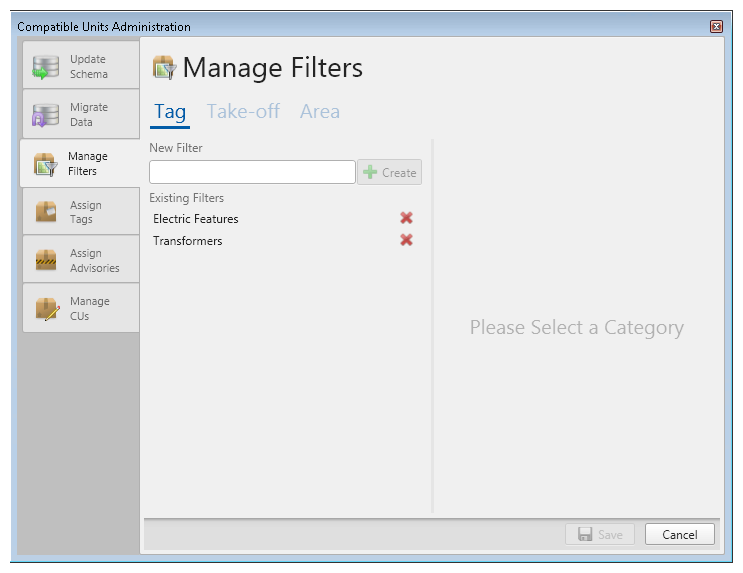Manage Filters
The Manage Filters tab allows you to create, edit or delete various types of filters.
-
Tag Filters act like index entries for compatible units. The Manage Tag Filters tool allows you to create tags and assign them to CUs. You can also organize the tags into filters. For example, you may want to put all tags for electric CUs in an Electric filter. In Designer, the user can select a filter (e.g., Electric) to view all relevant tags and then use these tags to filter compatible units.
-
Take-Off Filters ensure that features placed downstream of a selected feature have the correct settings. A Take-Off filter presents only the CUs that are appropriate for the selected feature.
-
Area Filters determine whether a work request falls within a zone that has particular equipment requirements and display only the CUs that fit those requirements.
IMPORTANT: Filters may be named using any characters that are valid for the Table Alias names (this includes special characters).