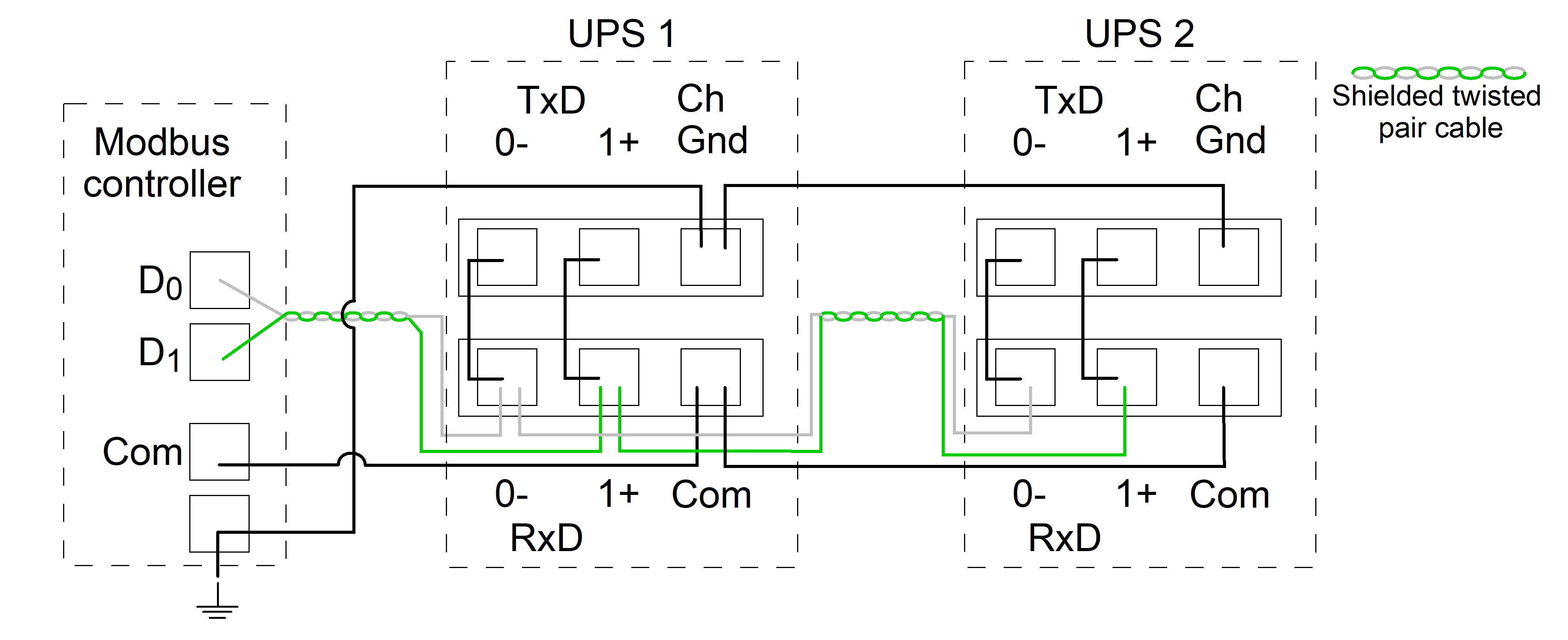Connect the External Communication Cables
- Connect the external communication cables to the ports
in the UPS controller box.
Front View of the Controller Box

-
Universal I/O port for built-in network management card.
-
Modbus port for built-in network management card.
-
Network port for built-in network management card. Use a shielded network cable.
NOTE: Check that you are connecting to the correct port to avoid network communication conflicts. -
Connect the Modbus Cables
- Connect the Modbus
cables to the UPS(s). Use either 2-wire or 4-wire connection.
-
All Modbus signal cables shall be double insulated/jacket cable and minimum rated for 30 VDC.
-
Shielded twisted pair cables must be used for Modbus connections. The shield connection to the ground must be as short as possible (ideally below 1 cm). The cable shield must be connected to the Ch Gnd pin on each device.
-
Wiring should be done in accordance with local wiring codes.
-
Route signal cables separately from power cables to ensure sufficient isolation.
-
The Modbus port is galvanically isolated with the Com pin as ground reference.
-
- Install 150 Ohm termination resistors at each end of each bus if the buses are very long and operate at high data rates. Busses under 610 meters (2000 feet) at 9600 baud or under 305 meters (1000 feet) at 19200 baud should not require termination resistors.