DM page
To view DM parameters:
- From the Home page, use Up or Down button to navigate to DM.
- Press OK.
- Press the Up or Down button to navigate to the next DM parameter.
- Press Left button to exit.
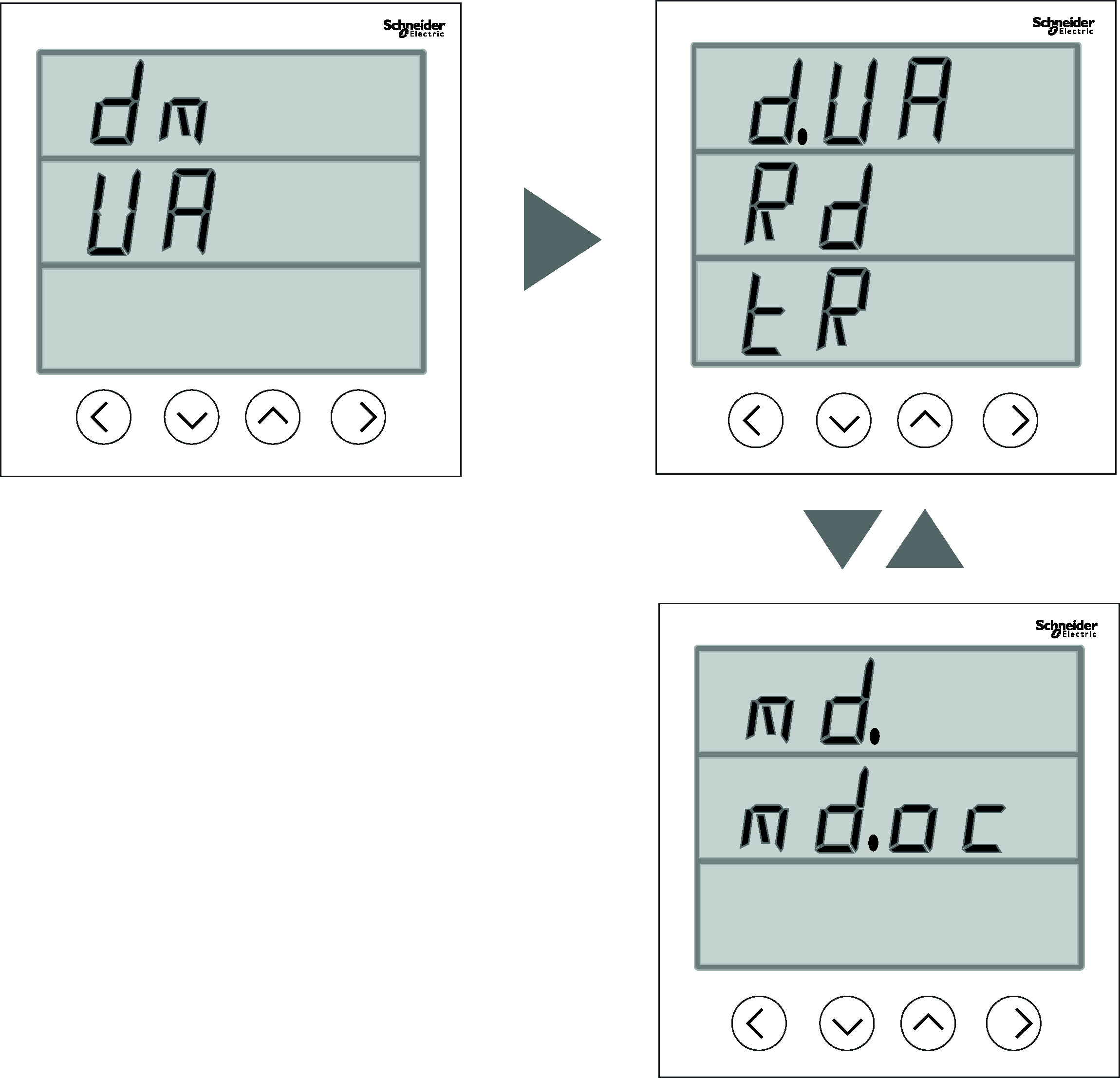
| Name on display | Description |
|---|---|
| d.W | Displays the last demand value for active power. |
| d.VA | Displays the last demand value for apparent power. |
| d.VAR | Displays the last demand value for reactive power. |
| Rd | Displays the raising demand value. |
| tR | Displays
the time remaining, for example mm:ss.
NOTE: Maximum demand occurrence
are displayed with 2 digit Minutes and 2 digit Seconds.
|
| md | Displays the maximum demand value. |
| md.oc | Displays the Maximum
demand occurrence time, for example hhhhhh:mm.
NOTE: Maximum demand
occurrence are displayed with 6 digit Hours and 2 digit Minutes.
|
