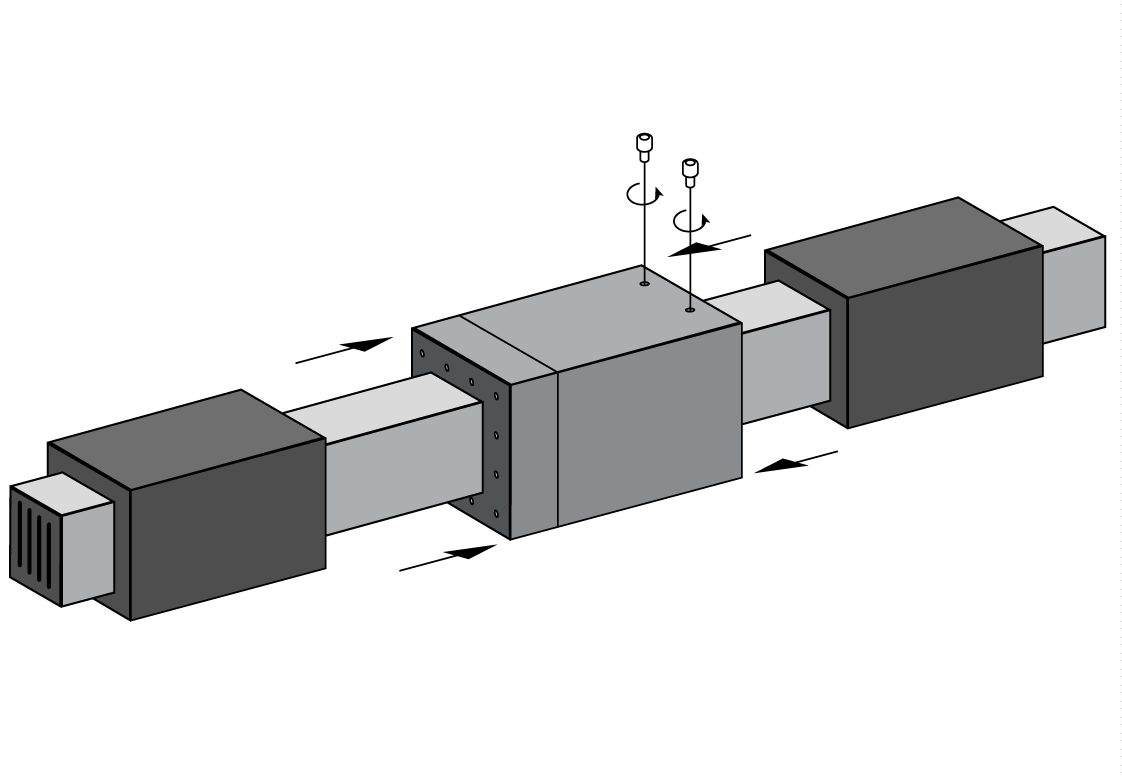Expansion Unit
Mounting the Expansion Unit
 CAUTION CAUTION |
|---|
|
HAZARD OF IMPROPER INSTALLATION
Failure to follow these instructions can result in injury or equipment damage.
|
Follow these instructions for mounting the expansion unit.
|
Step |
Action |
|---|---|
|
1 |
Before mounting, ensure that the expansion unit is blocked by the screws marked in red (delivery condition). |
|
2 |
Install the expansion unit in the same way as any other cast resin busbar trunking system element in the position indicated in the installation drawing. Follow the assembly instructions for connecting elements. |
|
3 |
Place the expansion unit on tow beams. |
|
4 |
Without releasing the expansion unit, install the following busbar trunking system element and attach it in to the corresponding flanges. |
Releasing the Expansion Unit
Remove the screws from the expansion unit to enable it to move freely.