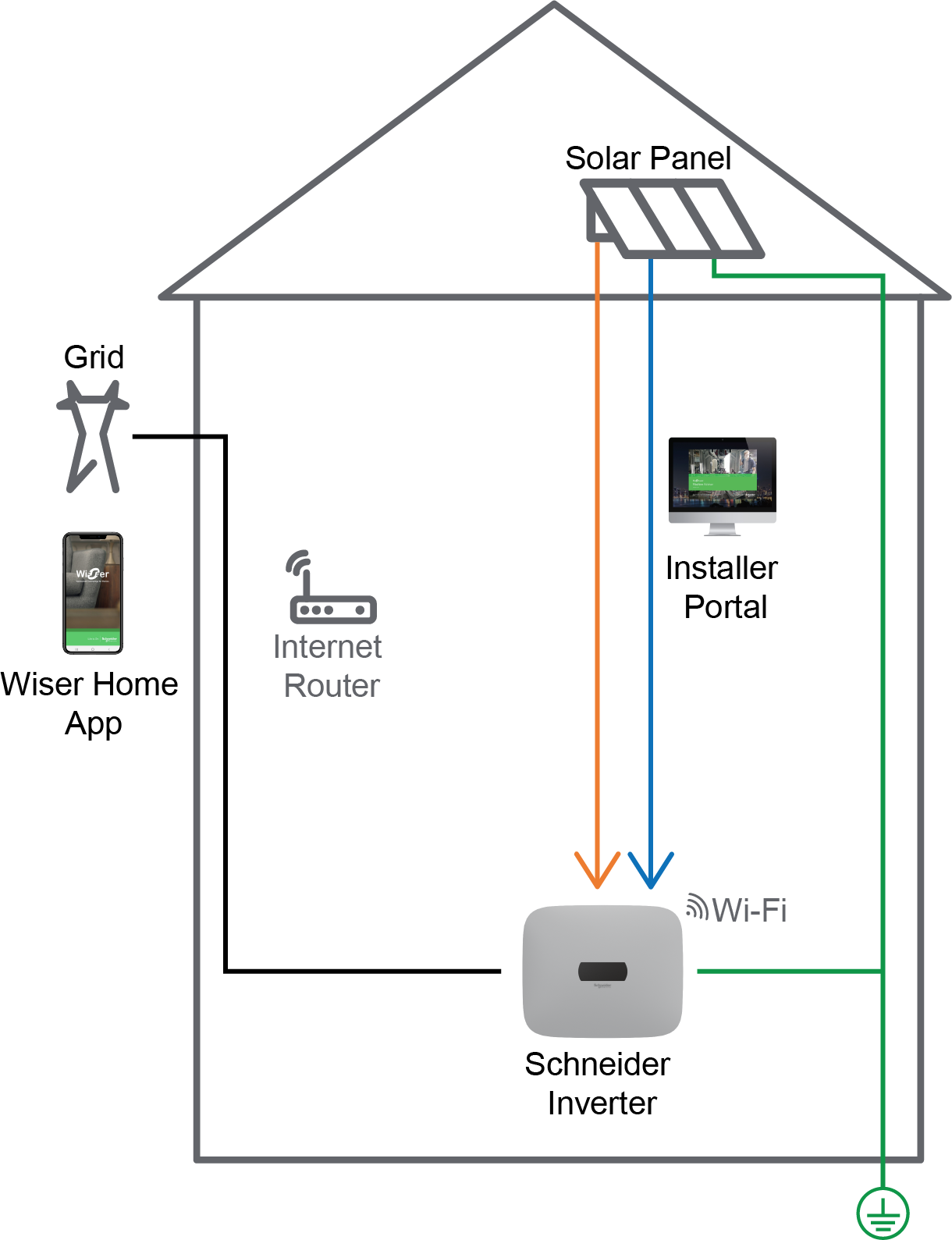Solar Inverter and Boost configuration
|
Without Wiser Hub: (Zero export control*) |
With Wiser Hub |
|
|
PV without Boost |
||
|
PV with Boost |
||
|
PV without Boost and Grid Meter
(Energy Meter) |
Configuration 6 | |
|
*Refer Configuring export mode for more
info. |
||
Once the configuration is decided, proceed with the installation
following the installation manual supplied with
the product. Afterward, configure the inverter according to the installer commissioning.
Follow the order below in commissioning the devices in Wiser Hub:
-
Wiser Hub
-
Energy meter, R9M80X6M (1P) or R9MUX6M (3P) + R9MCT80 (1CT per phase)
-
Schneider Inverter and Schneider Boost
Without Wiser Hub - Zero export control
Configuration 1: PV without Schneider Boost
|
Pre-requisite |
Operating modes |
Energy Management with Wiser Home app |
|
|
|
Monitor my PV production |
Configuration 2: PV with Schneider Boost
|
Pre-requisite |
Operating modes |
Energy Management with Wiser Home app |
|
|
|
|
Configuration 3: PV without Schneider Boost and Grid Meter (Energy Meter)
|
Pre-requisite |
Operating modes |
Energy Management with Wiser Home app |
|
|
|
Monitor my PV production |
With Wiser Hub - Wiser device
Configuration 4: PV without Schneider Boost
|
Pre-requisite |
Operating modes |
Energy Management with Wiser Home app |
|
|
|
|
Configuration 5: PV with Schneider Boost
|
Pre-requisite |
Operating modes |
Energy Management with Wiser Home app |
|
|
|
|
Configuration 6: PV without Schneider Boost and Grid Meter (Energy Meter)
|
Pre-requisite |
Operating modes |
Energy Management with Wiser Home app |
|
|
|
|