Installing the Drawout Device in the Chassis
Drawout Device Handling Conditions
Connection or disconnection of the drawout device requires insertion of the racking handle. When chassis locking by keylocks, padlocks, or an open door lock is in place, the racking handle cannot be inserted.
 DANGER DANGER |
|---|
|
HAZARD OF ELECTRIC SHOCK, EXPLOSION OR ARC FLASH
Failure to follow these instructions will result in death or serious injury.
|
| NOTICE |
|---|
|
HAZARD OF EQUIPMENT DAMAGE
Failure to follow these instructions can result in equipment damage.
|
Optional Mismatch Protection
Mismatch protection allows the installation of a drawout device only in a chassis with compatible characteristics.
Installing a Drawout Device Demonstration Video
To access a demonstration video about installing a drawout device, you can click here, scan the QR code, or copy and paste the link to your Web browser:
The video also includes demonstration of:
-
Racking-out a drawout device
-
Racking-in a drawout device
-
Removing a drawout device from the chassis
Installing the Device
 DANGER DANGER |
|---|
|
HAZARD OF DEVICE FALLING
Failure to follow these instructions will result in death or serious injury.
|
| NOTICE |
|---|
|
HAZARD OF EQUIPMENT DAMAGE
Failure to follow these instructions can result in equipment damage.
|
|
Step |
Action |
|
|---|---|---|
|
1 |
If the chassis is not installed yet in a switchboard or panelboard, securely fasten the chassis on a pallet. |
|
|
2 |
Remove the racking handle from its storage space. |
|
|
3 |
Check that the chassis indicator is in the disconnected position: If the chassis indicator is not in the disconnected position, follow the steps on disconnecting the drawout device. |
|
|
4 |
Press the rail release tabs. |
 |
|
5 |
Pull out the drawout grips until the extension rails are fully extended. NOTE: The right-hand
rail cannot be extended if the racking handle has not been removed.
|
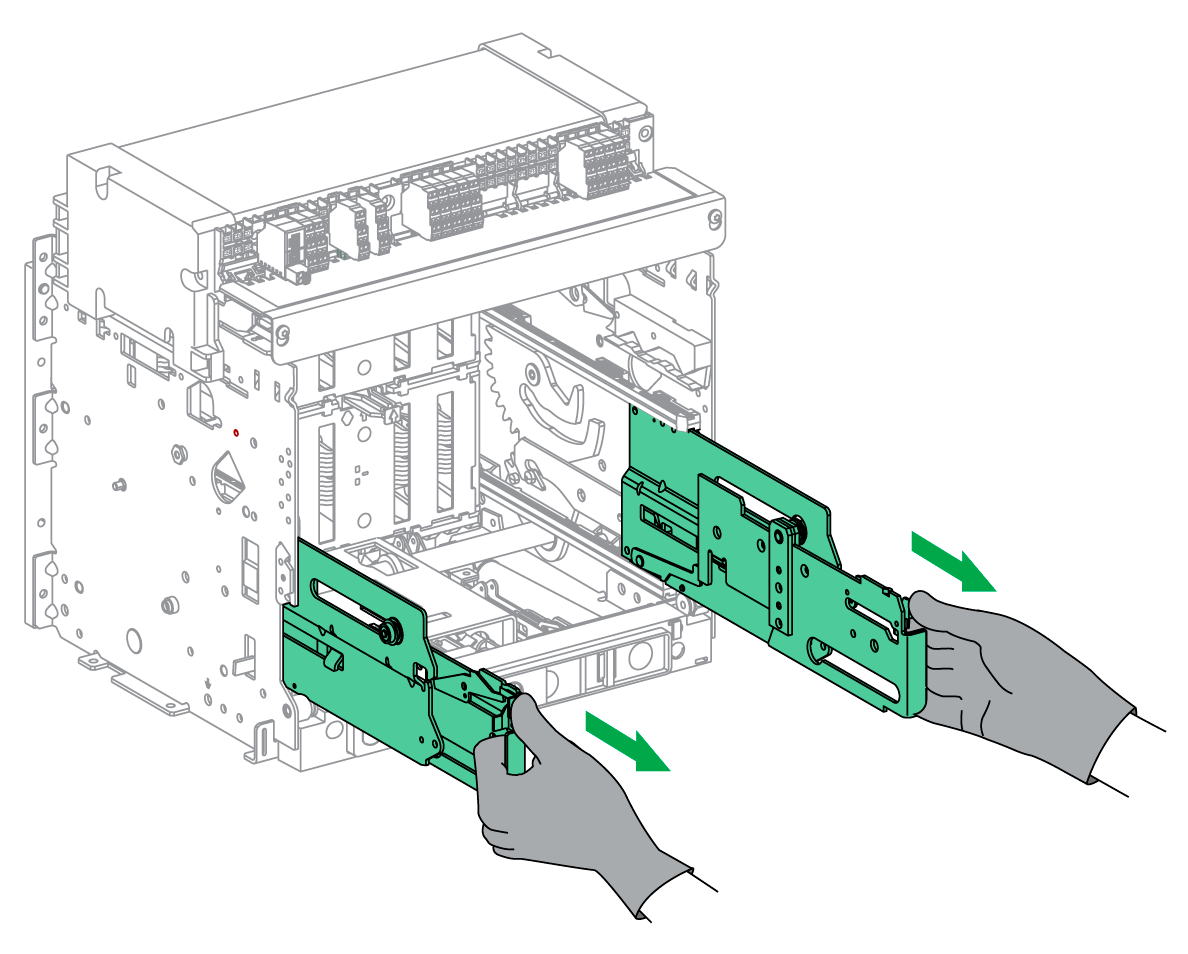 |
|
6 |
Install the device on the extension rails by using appropriate lifting equipment. Check that the slots on the device are correctly aligned with the guides on the rails while bringing the device down. |
 |
|
7 |
Detach the lifting equipment. |
|
|
8 |
Check that the device is in the open position. |
|
|
9 |
Using both hands, push in the device so that the rails are inserted to the maximum in the chassis. Take care not to push the control unit. |
 |
|
10 |
Check that the rail release tabs are in the correct position. Result: The device is in the disconnected position. |
 |

