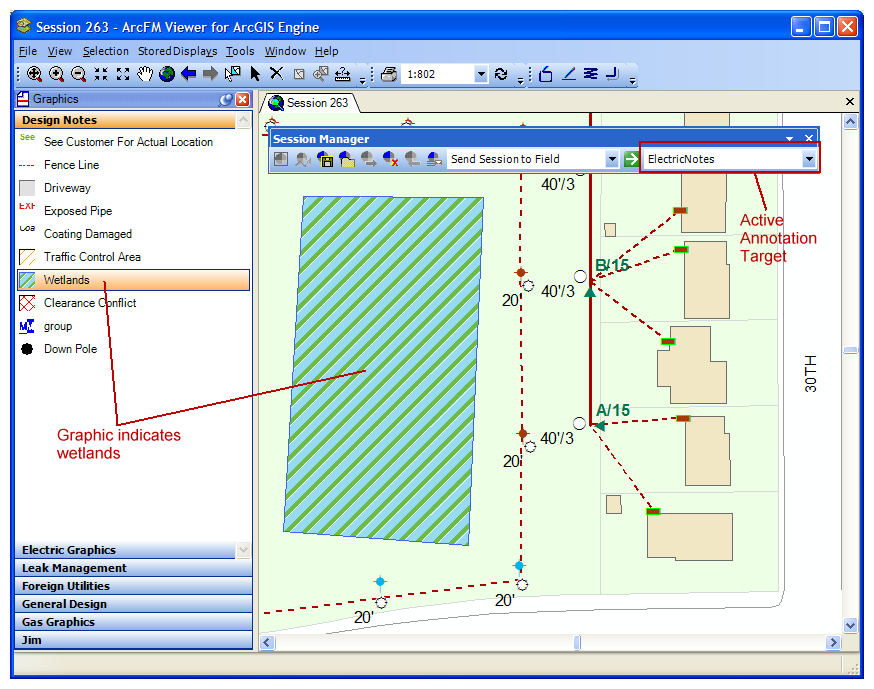Place Graphic
A user may place graphic favorites in the map. These are graphic elements that are not connected to the network.
- Open or create a new Redline session or design.
-
Before placing a graphic, decide how you want the graphic
to be stored: as a graphic with the session or design, or as an annotation
feature in the geodatabase. Select a layer in the Active Annotation Target field. Choose
Mobile Graphic to place a graphic that is stored only with the session.
Select an annotation layer to place a graphic that is stored in the
geodatabase and may be posted to SDE.Default. If you want to select
an annotation target, the graphic must be placed in the Data view.
It cannot be placed in the Layout view.
Feature-Linked Annotation and Mobile: Feature-linked annotation may not be imported from the field to the Enterprise database. When placing graphics into Annotation layers in the field, do not use feature-linked annotation layers.
- Select the group in which the graphic favorite resides. The name of the displayed group appears above the graphic favorites.
- Single-click the graphic favorite you want to place.
- Click the map at the location in which you want to place the graphic.