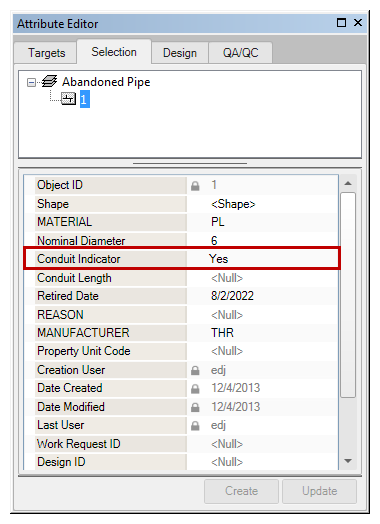Convert to Conduit Tool
Use this tool to convert selected linear features to conduit. There are two ways to convert linear features to conduit. You may select features on the map, right-click them on the Selection tab, and select Convert to Conduit. This will convert the entire feature. You may also use the Convert to Conduit button on the ArcFM Abandon toolbar. When using this option, you MUST use the Cut and Trim tool first. You must have an editing session started to use the Convert to Conduit functionality.
Right-Click Convert to Conduit Tool
- Select the linear features to be converted to conduit.
- On the Selection tab of the Attribute Editor, highlight the features or layer, right-click, and select Convert to Conduit.
Convert to Conduit on ArcFM Abandon Toolbar
- Use the Cut and Trim tool to isolate the portion of your network to be converted to conduit.
- Click the Convert to Conduit tool
 on the ArcFM Abandon toolbar.
on the ArcFM Abandon toolbar. - Click the linear feature to be converted. The feature may
display Yes in the Conduit Indicator field, depending on configuration. TIP: You can use the Undo tool in the Edit menu to return to the previous action.NOTE: This tool modifies the Conduit Indicator field to represent pipe that can act as casing for a new pipe. It does NOT convert an abandoned pipe to a Conduit System feature and does not utilize Conduit Manager tools.