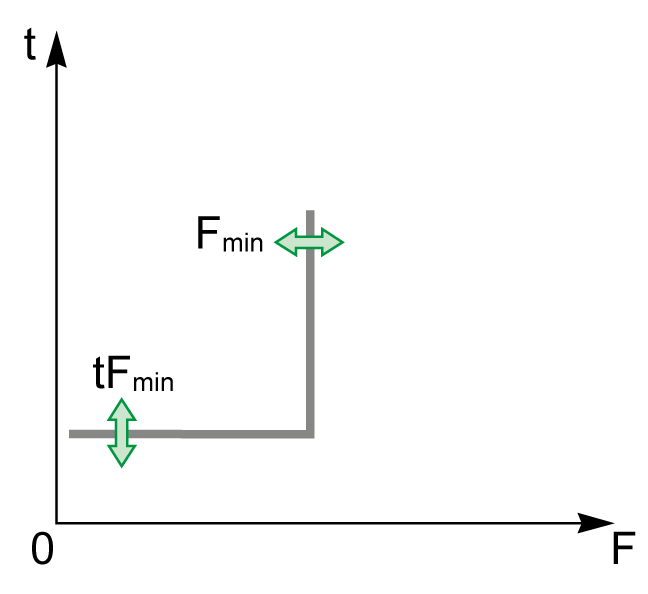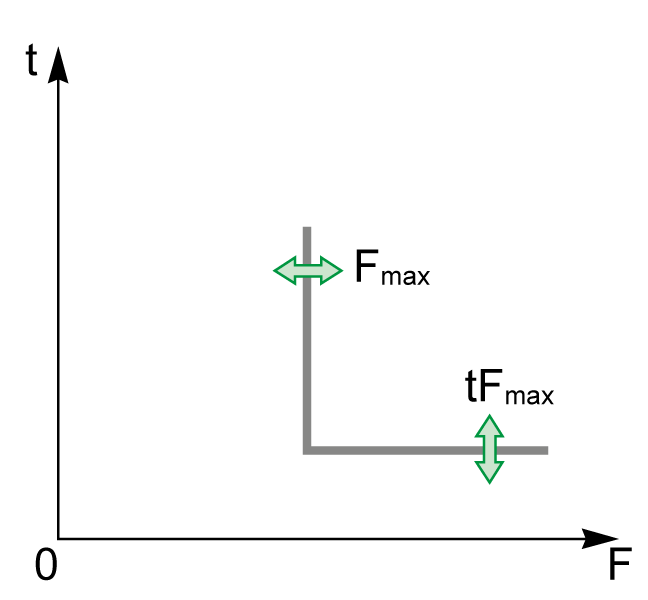Under/Overfrequency Protection (ANSI 81)
Presentation
The frequency in electrical installations must be maintained within accepted operating levels to minimize the risk of damage to motor loads, sensitive electronics, and to ensure the proper operation and performance of all loads.
There are two independent protections:
-
Underfrequency (ANSI 81U)
-
Overfrequency (ANSI 81O)
Under/overfrequency protection constantly monitors the frequency. If the frequency of an installation exceeds its acceptable limits, the information delivered by the under/overfrequency protection can be used to initiate appropriate action to restore good operating conditions in the installation. The under/overfrequency protection is used to generate either an alarm or a trip, when required.
Under/overfrequency protection is suitable for generator use. The continuous monitoring of frequency enables appropriate action to be initiated to safeguard the operation of the installation during abnormal or critical situations, for example, load shedding, source change-over, and emergency generator starting.
Prerequisites
Under/overfrequency protection is available when the ANSI 81 - Under/Overfrequency Digital Module is purchased and installed on a MicroLogic X control unit.
Under/overfrequency protection requires an external 24 Vdc power supply.
Under/overfrequency protection is compatible with:
-
MicroLogic 2.0 X, 5.0 X, 6.0 X, and 7.0 X control units for IEC standard
-
MicroLogic 3.0 X, 5.0 X, and 6.0 X control units for UL standard
-
MicroLogic X control units with firmware version greater than or equal to 003.012.000. Earlier firmware versions need to be updated.
Data from the Digital Module is available remotely through IFE/EIFE or IFM communication interfaces, if the IFE/EIFE or IFM firmware version is compatible with the Digital Module. For more information, refer to firmware compatibility of the communication interfaces.
Operating Principle of Underfrequency Protection (ANSI 81U)
Operating Principle of Overfrequency Protection (ANSI 81O)
Inhibiting Protection
To inhibit the underfrequency (ANSI 81U) or overfrequency (ANSI 81O) protections, both the following conditions must be met:
-
Inhibition is enabled by setting the Inhibition parameter to ON. Inhibition is enabled independently on each protection (ANSI 81U or ANSI 81O).
-
Inhibition of optional protections is activated by an input of the IO module. The function Inhibit Optional Protection must be assigned to an input of the IO module.
For more information about inhibiting optional protections, refer to Enerlin'X IO - Input/Output Application Module for One Circuit Breaker - User Guide.
Setting Underfrequency Protection
The settings for underfrequency protection are:
-
Fmin mode: enables (ON) or disables (OFF) underfrequency protection
-
Fmin action: sets the result of underfrequency protection activation as trip or alarm
-
Trip: the circuit breaker trips and three events are generated (start, operate, and trip)
-
Alarm: two events are generated (start and operate)
-
-
Fmin inhib: enables (ON) the protection to be inhibited by IO module
-
Fmin: underfrequency protection threshold
-
tFmin: underfrequency protection time delay
They can be set as follows:
-
With EcoStruxure Power Commission software (password-protected)
-
With EcoStruxure Power Device app (password-protected)
The dual settings function does not apply to underfrequency protection. When the dual settings function is enabled, underfrequency protection settings are the same whether set A or set B settings are activated.
Underfrequency Protection Settings
|
Settings |
Unit |
Setting range |
Step |
Factory settings |
Accuracy |
|---|---|---|---|---|---|
|
Fmin mode |
– |
ON/OFF |
– |
OFF |
– |
|
Fmin action |
– |
Alarm/Trip |
– |
Alarm |
– |
|
Fmin inhib |
– |
ON/OFF |
– |
OFF |
– |
|
Fmin |
Hz |
40–65 |
0.1 |
48 |
|
|
tFmin |
s |
0–300 |
0.05 |
1 |
±2%, ±20 ms |
|
(1) Stability on sudden voltage change (phase and magnitude shift) according to IEC 60255-181 Stability on voltage with harmonics (with disturbed zero crossing) according to IEC 60255-181 |
|||||
Underfrequency Protection Characteristics
-
Definite time delay
-
Instantaneous reset time
-
Hysteresis: fixed 1.0002
-
Minimum breaking time: 50 ms
-
Maximum breaking time (with time delay set to 0 s):
-
140 ms for frequency ramps from 0.5 Hz/s to 5 Hz/s according to IEC 60255-181
-
140 ms in case of sudden frequency change according to IEC 60255-181 for settings between 48 and 52 for 50 Hz application and 58 to 62 for 60 Hz application
-
200 ms in case of sudden frequency change according to IEC 60255-181 for settings between 45 and 55 for 50 Hz application and 55 to 65 for 60 Hz application
-
Setting Overfrequency Protection
The settings for overfrequency protection are:
-
Fmax mode: enables (ON) or disables (OFF) overfrequency protection on one phase
-
Fmax action: sets the result of overfrequency protection activation as trip or alarm
-
Trip: the circuit breaker trips and three events are generated (start, operate, and trip)
-
Alarm: two events are generated (start and operate)
-
-
Fmax inhib: enables (ON) the protection to be inhibited by IO module
-
Fmax: overfrequency protection threshold
-
tFmax: overfrequency protection time delay
They can be set as follows:
-
With EcoStruxure Power Commission software (password-protected)
-
With EcoStruxure Power Device app (password-protected)
The dual settings function does not apply to overfrequency protection. When the dual settings function is enabled, overfrequency protection settings are the same whether set A or set B settings are activated.
Overfrequency Protection Settings
|
Settings |
Unit |
Setting range |
Step |
Factory settings |
Accuracy |
|---|---|---|---|---|---|
|
Fmax mode |
– |
ON/OFF |
– |
OFF |
– |
|
Fmax action |
– |
Alarm/Trip |
– |
Alarm |
– |
|
Fmax inhib |
– |
ON/OFF |
– |
OFF |
– |
|
Fmax |
Hz |
45–70 |
0.1 |
62 |
|
|
tFmax |
s |
0–300 |
0.05 |
1 |
±2%, ±20 ms |
|
(1) Stability on sudden voltage change (phase and magnitude shift) according to IEC 60255-181 Stability on voltage with harmonics (with disturbed zero crossing) according to IEC 60255-181 |
|||||
Overfrequency Protection Characteristics
-
Definite time delay
-
Instantaneous reset time
-
Hysteresis: fixed 0.9998
-
Minimum breaking time: 50 ms
-
Maximum breaking time (with time delay set to 0 s):
-
140 ms for frequency ramps from 0.5 Hz/s to 5 Hz/s according to IEC 60255-181
-
140 ms in case of sudden frequency change according to IEC 60255-181 for settings between 48 and 52 for 50 Hz application and 58 to 62 for 60 Hz application
-
200 ms in case of sudden frequency change according to IEC 60255-181 for settings between 45 and 55 for 50 Hz application and 55 to 65 for 60 Hz application
-
Predefined Events
The function generates the following predefined events:
|
Code |
Event |
History |
Severity |
|---|---|---|---|
|
0x6415 (25621) |
|
Trip |
High |
|
0x6416 (25622) |
|
Trip |
High |
|
0x6215 (25109) |
|
Protection |
Low |
|
0x6216 (25110) |
|
Protection |
Low |
|
0x6315 (25365 |
|
Protection |
Medium |
|
0x6316 (25366) |
|
Protection |
Medium |
|
0x0EF8 (3832) |
|
Protection |
Low |
|
0x0D0C (3340) |
|
Configuration |
Medium |
Predefined events cannot be modified by the user. For general information about events, refer to Event management.
Protection events are generated as follows:
-
The start event is generated when the protection picks up.
-
The operate event is generated when the protection time delay elapses.
The operate event is not generated when the optional protection is inhibited.
-
The trip event is generated when the circuit breaker tripping voltage release (MITOP) activates.
The trip event is not generated when:
-
The optional protection is set in alarm mode
-
The optional protection is inhibited
-
Recommended Actions
|
Code |
Event |
Recommended actions |
|---|---|---|
|
0x6415 (25621) |
|
Reset the device or use the Power restoration assistant within the EcoStruxure Power Device app. |
|
0x6416 (25622) |
|
Reset the device or use the Power restoration assistant within the EcoStruxure Power Device app. |
|
0x0EF8 (3832) |
|
Check inhibition selector switch wired with IO module. |
|
0x0D0C (3340) |
|
Correct the configuration error with EcoStruxure Power Commission software:
|
Resetting a Trip Event
For information about resetting the circuit breaker after a trip due to an electrical fault, refer to the relevant document:
-
MasterPacT MTZ1 - Circuit Breakers and Switch-Disconnectors - User Guide
-
MasterPacT MTZ2/MTZ3 - Circuit Breakers and Switch-Disconnectors - User Guide