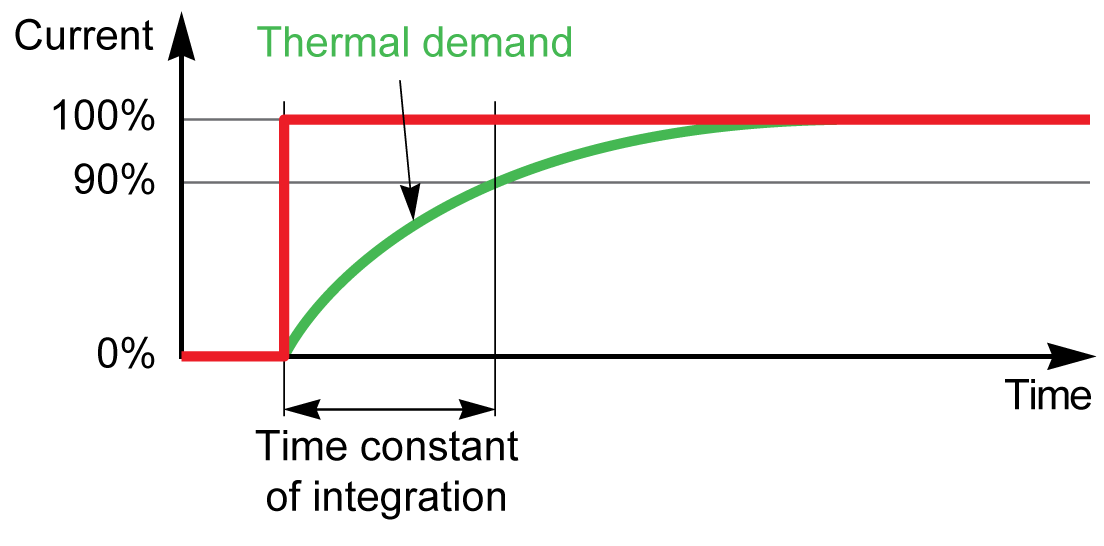Calculating Demand Values
Presentation
The control unit calculates:
-
The demand values of phase, neutral, and average currents
-
The demand values of the total (active, reactive, and apparent) powers
Each maximum demand value (peak) is stored in memory.
Definition
The demand value is the average value of a quantity over a specified period of time (interval).
Current Demand Value Calculation
The current demand is calculated using the thermal method. The thermal current demand calculates the demand based on a thermal response which mimics the analog thermal demand meters, as shown in the following illustration:
The time constant of integration (current demand calculation interval) settings are as follows:
|
Setting |
Unit |
Range |
Step |
Factory setting |
|---|---|---|---|---|
|
Current demand calculation interval |
minute |
1–60 |
1 |
15 |
The interval can be set as follows:
-
With EcoStruxure Power Commission software (password-protected)
-
With EcoStruxure Power Device app (password-protected)
-
By sending a setting command using the communication network (password-protected)
Power Demand Value Calculation
The power demand value is calculated using arithmetical integration of power RMS values over a period of time, divided by the length of the period. The result is equivalent to the energy accumulated during the period of time divided by the length of the period. In the MicroLogic X control unit the power demand is calculated according to the sliding block method.
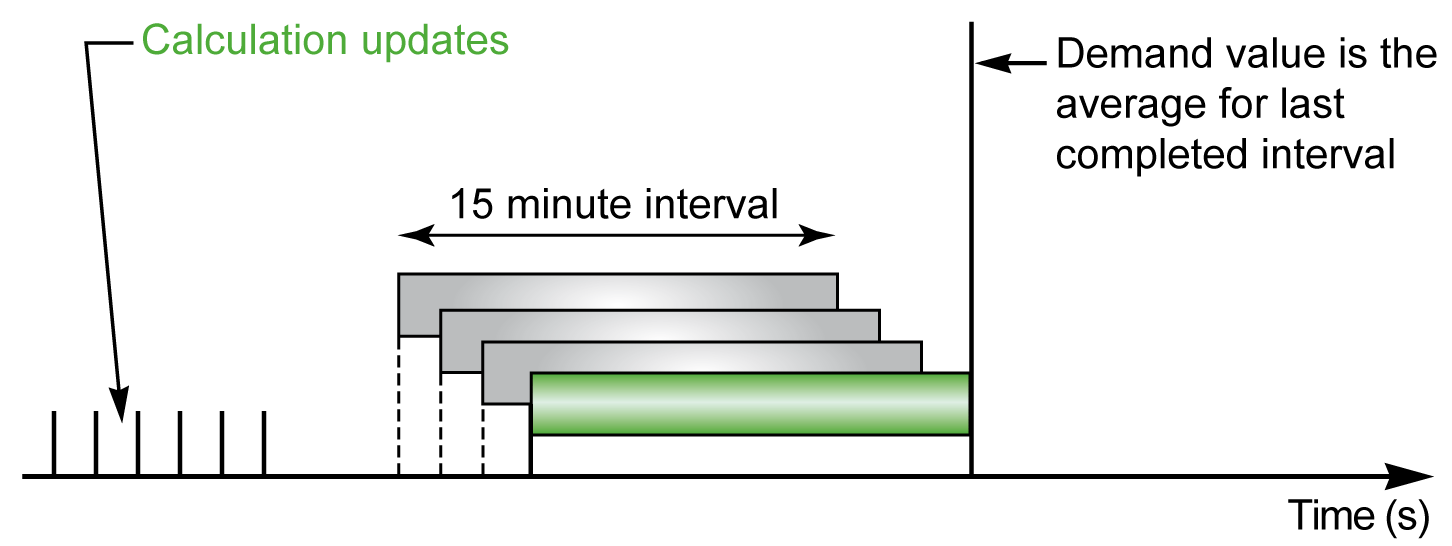
The power demand calculation interval settings are as follows:
|
Setting |
Unit |
Range |
Step |
Factory setting |
|---|---|---|---|---|
|
Power demand calculation interval |
minute |
1–60 |
1 |
15 |
At the end of the power demand calculation interval and then every one tenth of the interval, for example, for an interval of 15 minutes, every 1 minute 30 seconds:
-
The demand value over the interval is calculated and updated.
-
Calculation of a new demand value is initialized on a new interval:
-
By eliminating the contribution of the first tenth of the previous interval
-
By adding the contribution of the latest tenth
-
The power demand calculation interval can be set as follows:
-
With EcoStruxure Power Commission software (password-protected)
-
With EcoStruxure Power Device app (password-protected)
-
By sending a setting command using the communication network (password-protected)
Peak Demand Values
The MicroLogic X control unit determines the following maximum peak demand values for the period from the last reset to the present time:
-
Peak current demand
-
Peak power demand
Resetting Peak Demand Values
The peak current demand values are reset with the maximum and minimum current values.
The peak power demand values are reset with the maximum and minimum power values.
The peak demand values can be reset:
-
On the MicroLogic X display screen, at:
-
-
With EcoStruxure Power Commission software (password-protected)
-
With EcoStruxure Power Device app (password-protected)
-
By writing a reset command using the communication network (password-protected)
Resetting the peak demand values generates the following events:
|
Code |
User message |
History |
Severity |
|---|---|---|---|
|
0x0F19 (3865) |
|
Metering |
Low |
|
0x0F1A (3866) |
|
Metering |
Low |