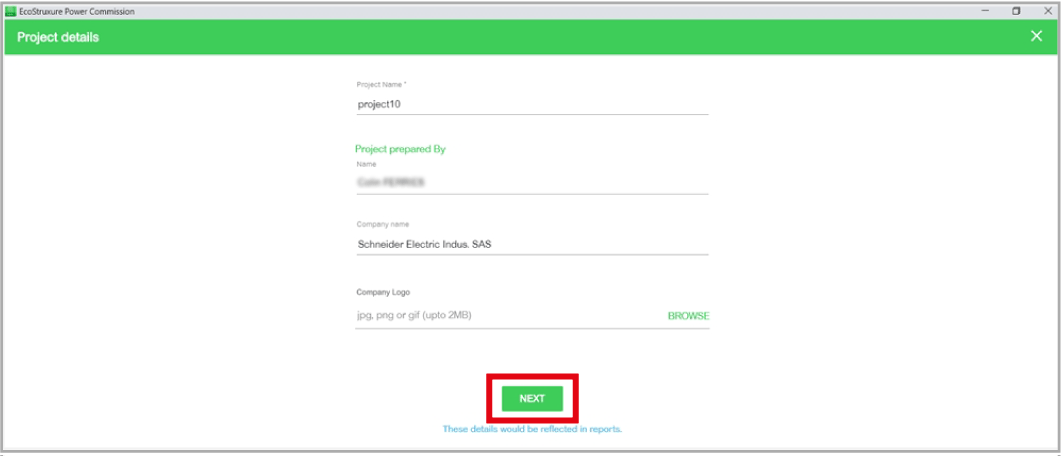Control Unit NIII_Z_2: Check M2C Programmable Contacts
Safety Instructions
 DANGER DANGER |
|---|
|
HAZARD OF ELECTRIC SHOCK, EXPLOSION, OR ARC FLASH
Failure to follow these instructions will result in death or serious injury.
|
Procedure Definition
|
Procedure characteristics |
Description |
|---|---|
|
Action |
Check physically that the device connected to the M2C programmable contacts operates correctly. |
|
Goal |
Verify that the device can be operated remotely when M2C programmable contacts are installed. |
|
Frequency |
Refer to Recommended Frequency for the Intermediate End-User Maintenance Program. |
|
Special indications |
– |
|
Necessary tools |
|
|
Preliminary Conditions
The device must comply with the conditions specified below. Refer to the MasterPacT MTZ User Guides to find instructions for operating the device.
|
Device installation type |
Position of poles |
Mechanism |
Device position in the chassis |
|---|---|---|---|
|
Fixed |
Open |
Discharged |
N/A |
|
Drawout |
Open |
Discharged |
Disconnected |
Checking M2C Programmable Contacts
|
Step |
Action |
Corrective action |
|---|---|---|
|
1 |
Connect a PC running EcoStruxure Power Commission software to the MicroLogic X control unit. |
|
|
2 |
Launch EcoStruxure Power Commission software. |
|
|
3 |
Click . Result: A window displays to indicate that the device discovery is in progress. It disappears automatically when the device is discovered. |
|
|
4 |
Click to close the window. |
|
|
5 |
Click to close the window and display the SWITCHBOARD VIEW. |
|
|
6 |
Click the button. |
|
|
7 |
Click section. Result: The product switchboard displays. |
|
|
8 |
Click the tab. |
|
|
9 |
Select by clicking the check box. |
|
|
10 |
Click to 1. |
|
|
11 |
You are prompted to provide the password:
|
|
|
12 |
Check physically that the device connected to the M2C contact operates correctly. |
If the device does not operate correctly, contact your Schneider Electric Services representative. |
|
13 |
In EcoStruxure Power Commission software, click . |
|
|
14 |
Repeat the procedure for Digital Output 2. |
If the device does not operate correctly, contact your Schneider Electric Services representative. |
|
15 |
Exit EcoStruxure Power Commission software. |