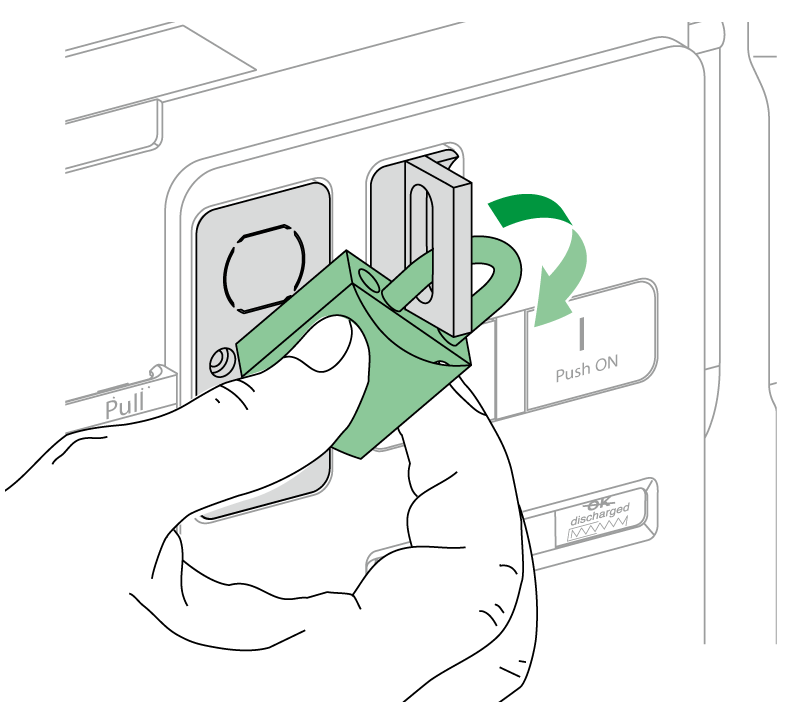Device Locking NII_Z_2: Operate Device Padlocks
Safety Instructions
 DANGER DANGER |
|---|
|
HAZARD OF ELECTRIC SHOCK, EXPLOSION, OR ARC FLASH
Failure to follow these instructions will result in death or serious injury.
|
Procedure Definition
|
Procedure characteristics |
Description |
|---|---|
|
Action |
Check the locking and unlocking of the device with padlocks. |
|
Goal |
Verify the operation of padlocks with the optional VCPO OFF-position locking accessory. |
|
Frequency |
Refer to Recommended Frequency for the Routine End-User Maintenance Program. |
|
Special indications |
– |
|
Necessary tools |
Padlock with shackle diameter 5–8 mm |
|
Preliminary Conditions
The device must comply with the conditions specified below. Refer to the MasterPacT MTZ User Guides to find instructions for operating the device.
|
Device installation type |
Position of poles |
Mechanism |
Device position in the chassis |
|---|---|---|---|
|
Fixed |
Open |
Discharged |
N/A |
|
Drawout |
Open |
Discharged |
Disconnected |
Checking Locking the Device in the Open Position
|
Step |
Action |
Corrective action |
|---|---|---|
|
1 |
Press the opening pushbutton to open the device. |
|
|
2 |
Pull out the tab of the OFF-position locking accessory. |
If the padlocking tab cannot be pulled out, check that the lock support is correctly installed (refer to MasterPacT MTZ - VCPO OFF-Position Locking and BPFE Support - Instruction Sheet). Then do the procedure again. If the lock support is damaged, replace it. Refer to the MasterPacT MTZ with MicroLogic X Control Unit - Catalog for spare parts. |
|
3 |
Install the padlock. |
|
|
4 |
Charge the mechanism to be able to give a closing order. |
|
|
5 |
If the device is equipped with an MN undervoltage release, either connect it to the power supply with its rated voltage or remove the MN undervoltage release. |
|
|
6 |
Press the closing pushbutton. The device must not close. |
If the device closes, check that the lock support is correctly installed (refer to MasterPacT MTZ - VCPO OFF-Position Locking and BPFE Support - Instruction Sheet). Then do the procedure again. If the lock support is damaged, replace it. If the problem persists, contact your Schneider Electric Services representative. |
Checking Device Unlocking
Before starting this check, verify that the device is padlocked in the open position.
|
Step |
Action |
Corrective action |
|---|---|---|
|
1 |
Remove the padlock from the padlocking tab.
|
If the tab does not retract fully, replace the lock support. |
|
2 |
Press the closing pushbutton to close the device. The device closes. |
If the device does not close, check that the lock support is correctly installed (refer to MasterPacT MTZ - VCPO OFF-Position Locking and BPFE Support - Instruction Sheet). Then do the procedure again. If the lock support is damaged, replace it. If the problem persists, contact your Schneider Electric Services representative. |
|
3 |
With the device closed, check that the padlocking tab cannot be pulled out. |
If the tab can be pulled out, replace the lock support. |