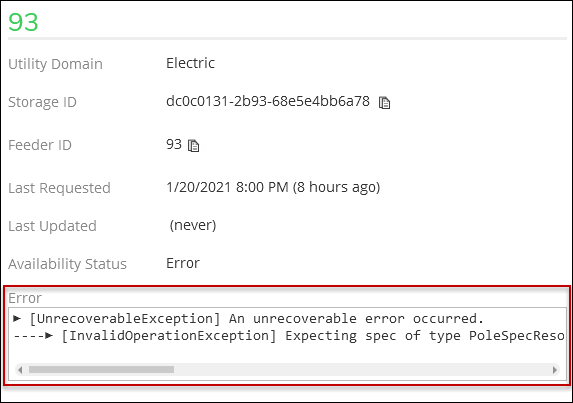Geodatabase Regions Error Remediation
If an error occurs during the create or update process, the Availability Status of the feeder or region is set to “Error” and the feeder or region is not available for users. The error is displayed at the bottom of the feeder or region.
The error is from the Edge Service log, which by default is stored in C:\Program Files\Schneider Electric\Designer Edge Service\logs. You can view the same information in the log, but the error is provided directly in the Geodatabase Regions subtab for convenience. The error provides details that led to the process failure. The most common issues include:
-
Temporary Service Outage: This is typically a 500 error produced while the application was trying to reach the feature service. Check to see if services are running, then try again.
-
Environment Issues: These typically involve missing configuration data (for example, a feature service URI) or missing catalog data (components missing equipment specifications). Use the error message to track down the missing configuration data, then try again.
-
Data Issues: These could include unexpected data formats or missing data in the GIS feature class or object table. Use the error message to track down the missing data, then try again.