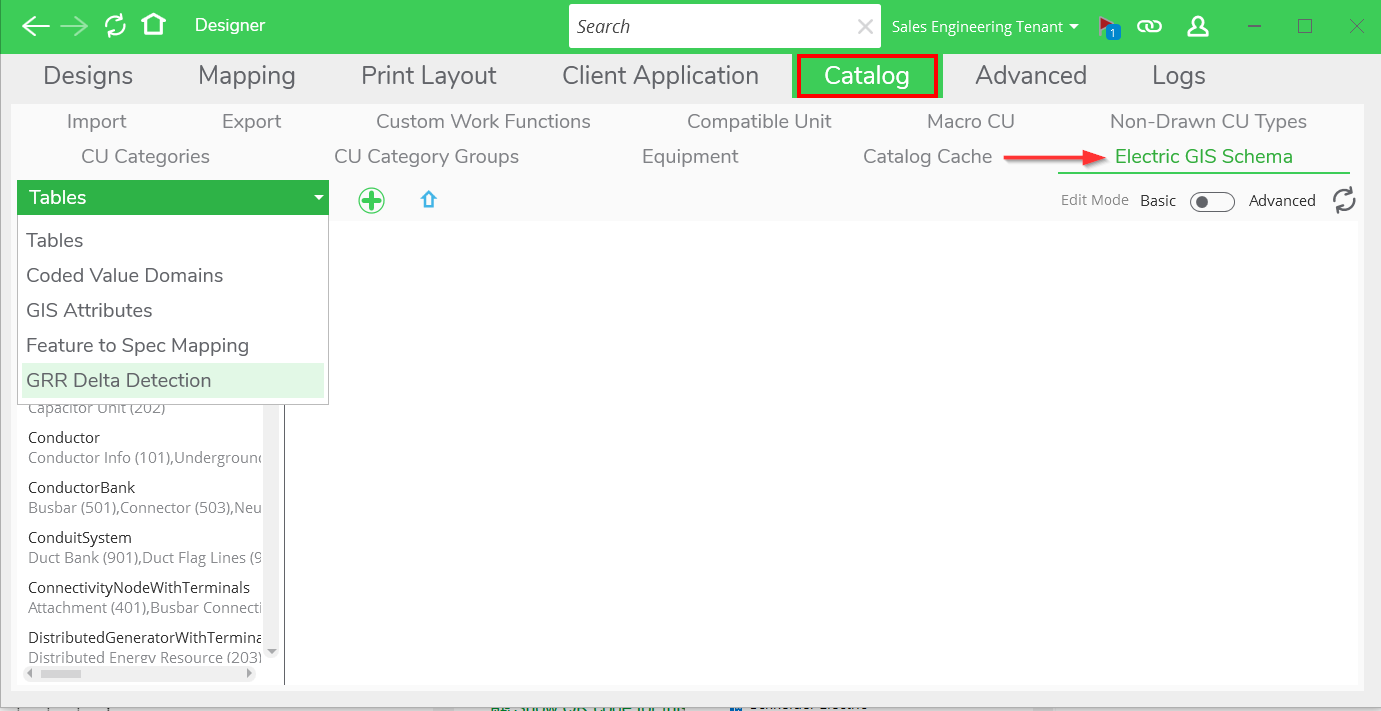Schema Editor
The schema is a crucial piece of the Designer XI application architecture. In the schema, you can establish the following configurations:
-
Map Designer XI components and fields to geodatabase features/object tables and fields.
-
Map Designer XI coded value domains to geodatabase domains.
-
Determine import and push rules for field attributes.
-
Determine where Designer XI components should go in the geodatabase (in other words, what feature class or object class should receive the component) when saving the design using layer and subtype rules.
TIP: To achieve high performance and maintain a lightweight app, Designer XI combines many features into common component types. When the design is pushed back into the GIS, these are then separated back to specific feature classes via layer and subtype rules. -
Include other attributes (not driven by the CU or equipment specification) for designers to edit.
-
Determine which non-network fields and edits made upon them in the geodatabase should reflect in marking the belonging subnetworks and their GRR KV objects as stale data (used only by a Feeder Services and Circuit-based integration).
The Catalog tab provides two subtabs to assist in editing the schema: Electric GIS Schema and Gas GIS Schema. The same operations are available in both tabs.
GRR Delta Detection
For information regarding configuration of GRR Delta Detection, refer to the related topic in the Feeder Services implementation guide.