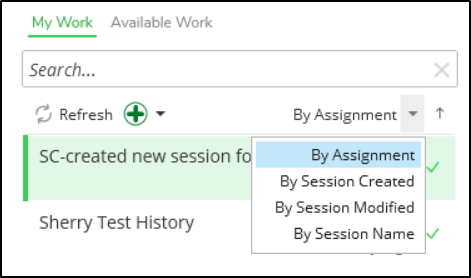Sort Sessions
You can sort the way sessions are displayed in the Session Manager session list both in Editor XI and Solution Center.
The following sort options are available in Solution Center:
-
Name Ascending (alphabetical order)
-
Name Descending (reverse alphabetical order)
-
Oldest (oldest sessions listed first)
-
Most Recent (newest sessions listed first)
The default sort selection is Name Ascending.
To change the sort option, click the arrow next to Sort by: Name Ascending. In the drop-down. select which sort option you would like to apply. The session list updates to show your selected sort. The Sort by: text also updates to indicate which sort is currently displayed.
Only one sort option can be selected at a time. The sort selection does not persist upon closing Solution Center.
Within Session Manager in Editor XI, the sort options available include:
-
By Assignment (Approval, Edit, or Review)
-
By Session Created (the date the session was created sorted with most recent first)
-
By Session Modified (the date the session was modified sorted with most recent first)
-
By Session Name (alphabetical order)
Users may want their own method of sorting sessions in the list. See the Sort Sessions List topic for more information on how to create a custom sort option. In the example below, a custom sort option based on the Session Description session property was configured.