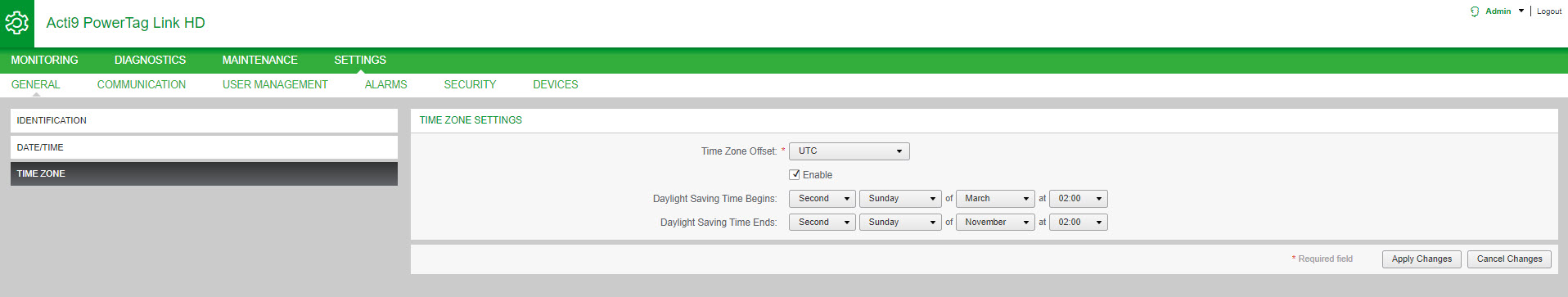Time Zone
|
Step |
Action |
|---|---|
|
1 |
Launch the PowerTag Link webpage in the web browser. |
|
2 |
Login with user name and password. |
|
3 |
Click . |
The page is used to configure the offset and daylight saving time for the selected time zone.
Follow the procedure to configure the time zone settings:
|
Step |
Action |
|---|---|
|
1 |
Click the offset value used by the local time zone from the list. |
|
2 |
Select the check box to configure the daylight time saving settings. The check box is not selected by default. |
|
3 |
Select the day, month, and time to configure the start time of daylight saving time from the respective list. |
|
4 |
Select the day, month, and time to configure the end time of daylight saving time from the list. |
|
5 |
Click to save the settings. Click to revert the settings. |