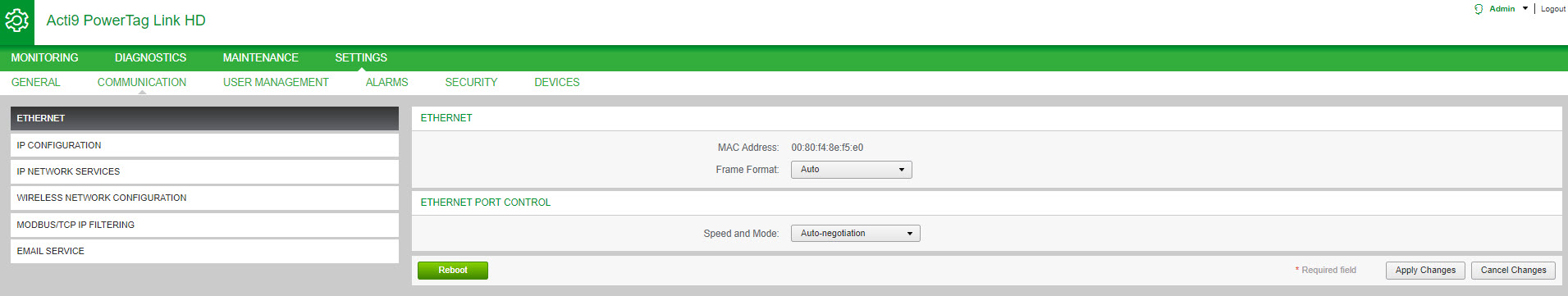Ethernet Settings
The Ethernet page is used to configure the frame format and speed and mode of the Ethernet port. This page also displays the MAC address of the Ethernet network.
|
Step |
Action |
|---|---|
|
1 |
Launch the PowerTag Link webpage in the web browser. |
|
2 |
Login with user name and password. |
|
3 |
Click . |
Follow the procedure to configure the Ethernet parameters:
|
Step |
Action |
|---|---|
|
1 |
Select the type of Ethernet frame format from the list. It can be Ethernet II, , or . The default value of the frame format is . |
|
2 |
Select the value for speed and mode of the Ethernet port from the list. The value of speed and mode can be one of the following:
The default value is Auto-negotiation. |
|
3 |
Click and then click Reboot to automatically restart the device to save the settings. Click to revert the settings. |