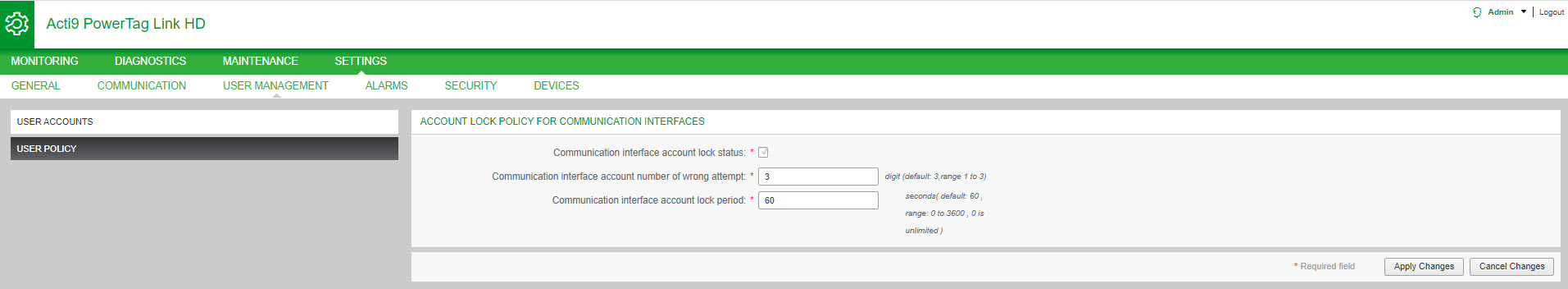User Account Lockout
An Administrator may configure account lockout on the PowerTag Link gateway. This feature enhances security of the gateway by blocking the account access for a particular period of time, in case of too many invalid attempts to login.
-
Maximum login attempts:
-
Default value: 3
-
Configurable: Yes (1 to 3)
-
-
Blocking time duration:
-
Default value: 60 seconds
-
Configurable: Yes (0 to 3600 seconds)
-
Reboot of gateway removes the enabled account lockout.
Account lockout feature is enabled by default in the PowerTag Link gateway and it cannot be disabled from the webpage. An invalid login attempt refers to incorrect password and not an incorrect user name. The configuration of blocking time duration with the value 0 will disable the locking mechanism. To activate the account locking, at least 1 second should be configured.
When the blocking time is blocked for a duration, you can login only after the blocking period is elapsed or PowerTag Link gateway is restarted. When the account gets locked, all the active sessions for that user will be deleted.
When a user is blocked, then there will be no option to retrieve the / The user should wait for the blocking duration to get elapsed or should restart the gateway.
Follow the procedure to modify the parameters:
|
Step |
Action |
|---|---|
|
1 |
Launch the PowerTag Link webpage in the web browser. |
|
2 |
Login with user name and password. |
|
3 |
Click |
|
4 |
Enter the maximum number of wrong login attempts. |
|
5 |
Enter the duration of account locking period. |
|
6 |
Click to save the settings. Click to revert the settings. |