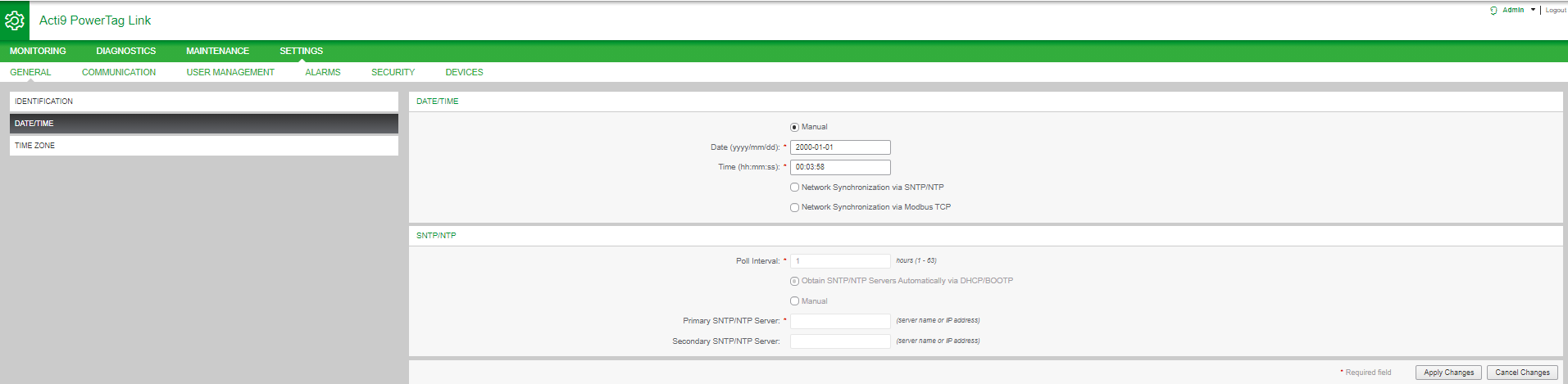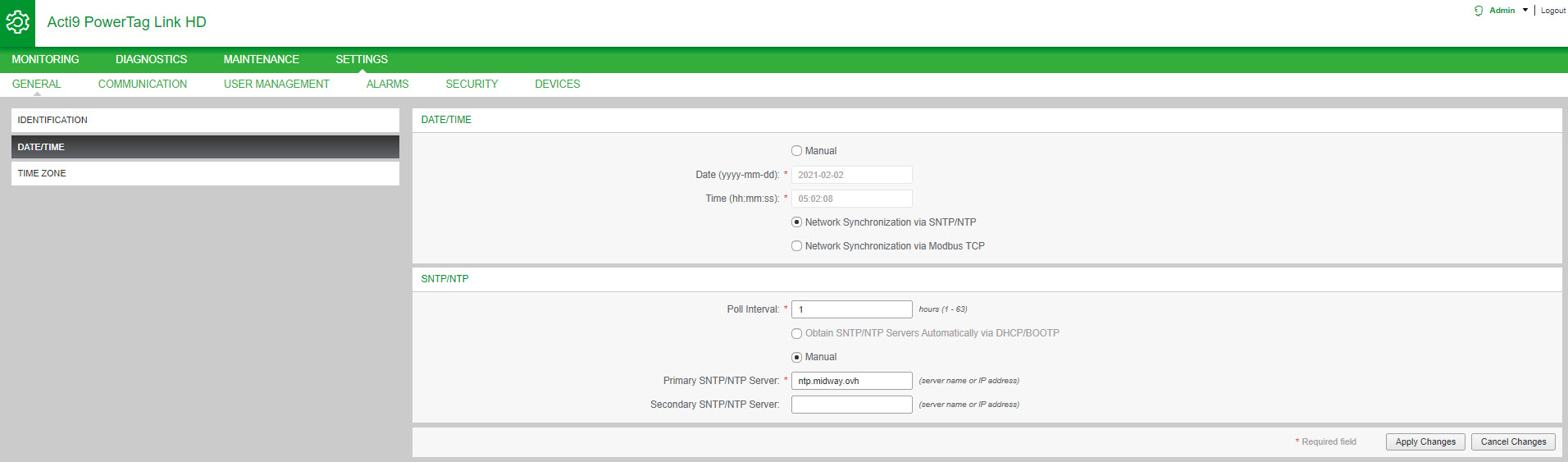Date/Time
|
Step |
Action |
|---|---|
|
1 |
Launch the PowerTag Link webpage in the web browser. |
|
2 |
Login with user name and password. |
|
3 |
Click . |
Manual mode
The page is used to set date and time and SNTP parameters as shown in the following figure:
You can reset the date and time manually or automatically.
Follow the procedure to reset the date and time in Manual mode:
|
Step |
Action |
|---|---|
|
1 |
Select . |
|
2 |
Enter the to be set in the format yyyy-mm-dd. |
|
3 |
Enter the in the format hh:mm:sec. |
|
4 |
Click to save the settings. Click to revert the settings. |
Follow the procedure to reset the date and time in Automatic mode:
|
Step |
Action |
|---|---|
|
1 |
Select to configure the date and time automatically via SNTP/NTP. Or Select to configure the date and time via Modbus TCP. |
|
2 |
Click to save the settings. Click to revert the settings. |
SNTP Mode
Network Time Protocol (NTP) is a networking protocol for clock synchronization between computer systems over packet-switched, variable-latency data networks.
A less complex implementation of NTP, using the same protocol without the storage of state over extended periods of time is known as the Simple Network Time Protocol. It is used in embedded devices and in applications where high accuracy timing is not required.
When automatic time configuration is selected and NTP servers are configured, the PowerTag Link gateway can communicate with NTP and server to synchronize its time.
The PowerTag Link gateway supports time synchronization with remote server using SNTP. When SNTP is activated, time synchronization from one of the selected time servers can be achieved at every configured interval and also supports Modbus time services Get Date-Time (refer to Function 43-15: Read Date and Time) and Set Date-Time (refer to Function 43-16: Write Date and Time). The time is configured in 24-hour format.
Automatic Mode with SNTP Service
The PowerTag Link gateway receives date and time from SNTP server after every poll interval time. Follow the procedure to configure the date and time using SNTP/NTP parameters:
|
Step |
Action |
|---|---|
|
1 |
Enter the value for in hours that ranges from 1 through 63. The default value of poll interval is 1. |
|
2 |
Select to obtain the server address automatically from SNTP or NTP servers. |
|
3 |
Select . |
|
4 |
Enter the primary server name or IP address for parameter. The primary server can be:
|
|
5 |
Enter the secondary server name or IP address for parameter. This is an optional parameter. |
|
6 |
Click to save the settings. Click to revert the settings. |