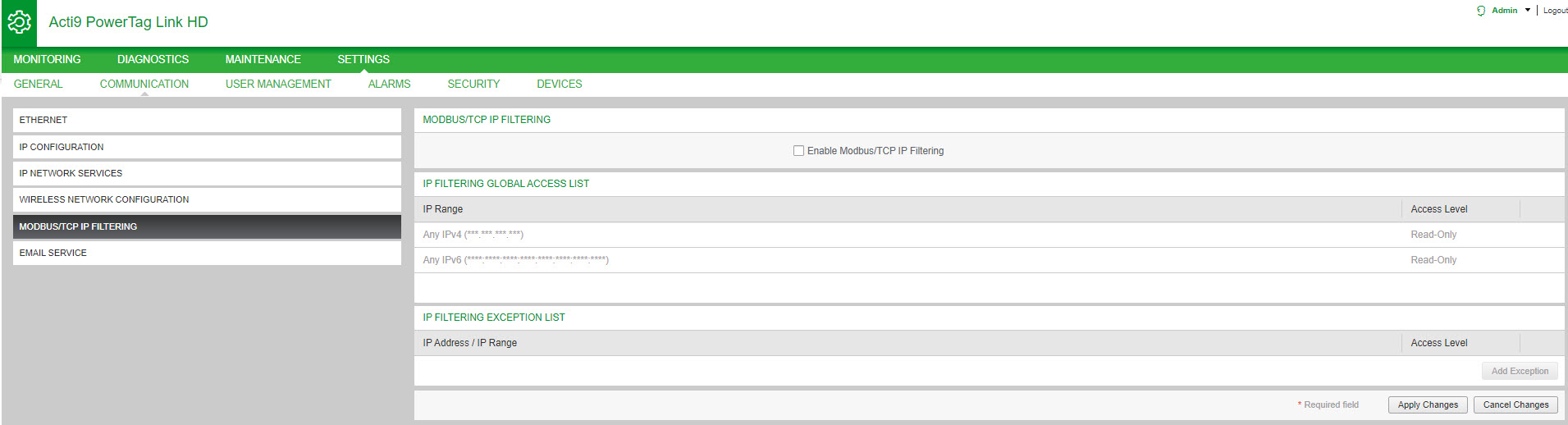Modbus TCP/IP Filtering
The Modbus TCP/IP filtering is a security feature that lists the IP addresses that the gateway can accept. This function is used only with Ethernet static addressing mode. This page is used to configure the IP address to enable the write access.
|
Step |
Action |
|---|---|
|
1 |
Launch the PowerTag Link webpage in the web browser. |
|
2 |
Login with user name and password. |
|
3 |
Click . |
Follow the procedure to configure the IP address to enable the write access:
|
Step |
Action |
|---|---|
|
1 |
Select the Enable Modbus TCP/IP Filtering check box. |
|
2 |
Click to add the IP address and access level. A maximum of 10 IP address can be added. The IP address added has a write access. |
|
3 |
Enter the IP address in the area and select the for the entered IP address. |
|
4 |
Click to save the settings. Click to revert the settings. |