Free Pairing of Wireless Devices with Webpages
All the wireless devices must be powered ON.
|
Step |
Action |
|---|---|
|
1 |
Launch the PowerTag Link webpage in the web browser. |
|
2 |
Login to the webpage. Refer to Login into Webpages. |
|
3 |
Navigate to . |
|
4 |
Click Start Scanning. 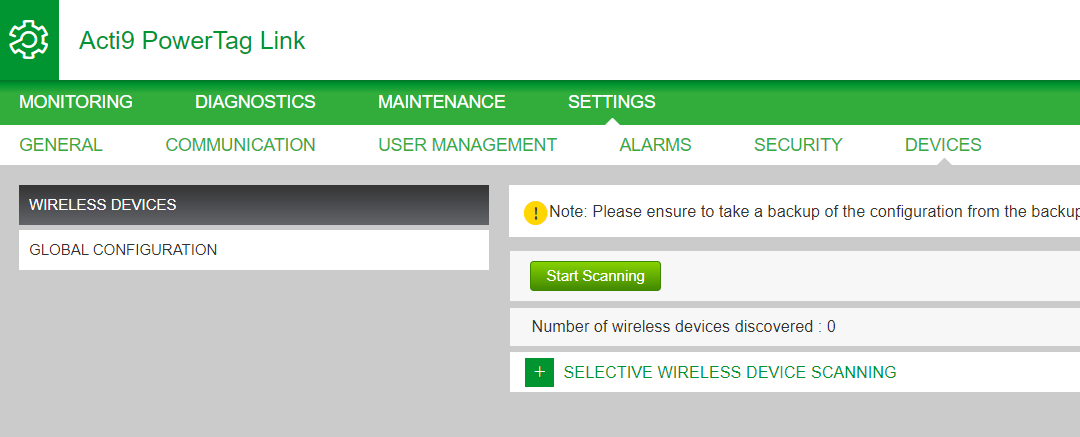 |
|
5 |
Stop scanning when all the devices are discovered, or click Start Scanning again to complete the scanning process. Result: A list of paired devices is displayed. 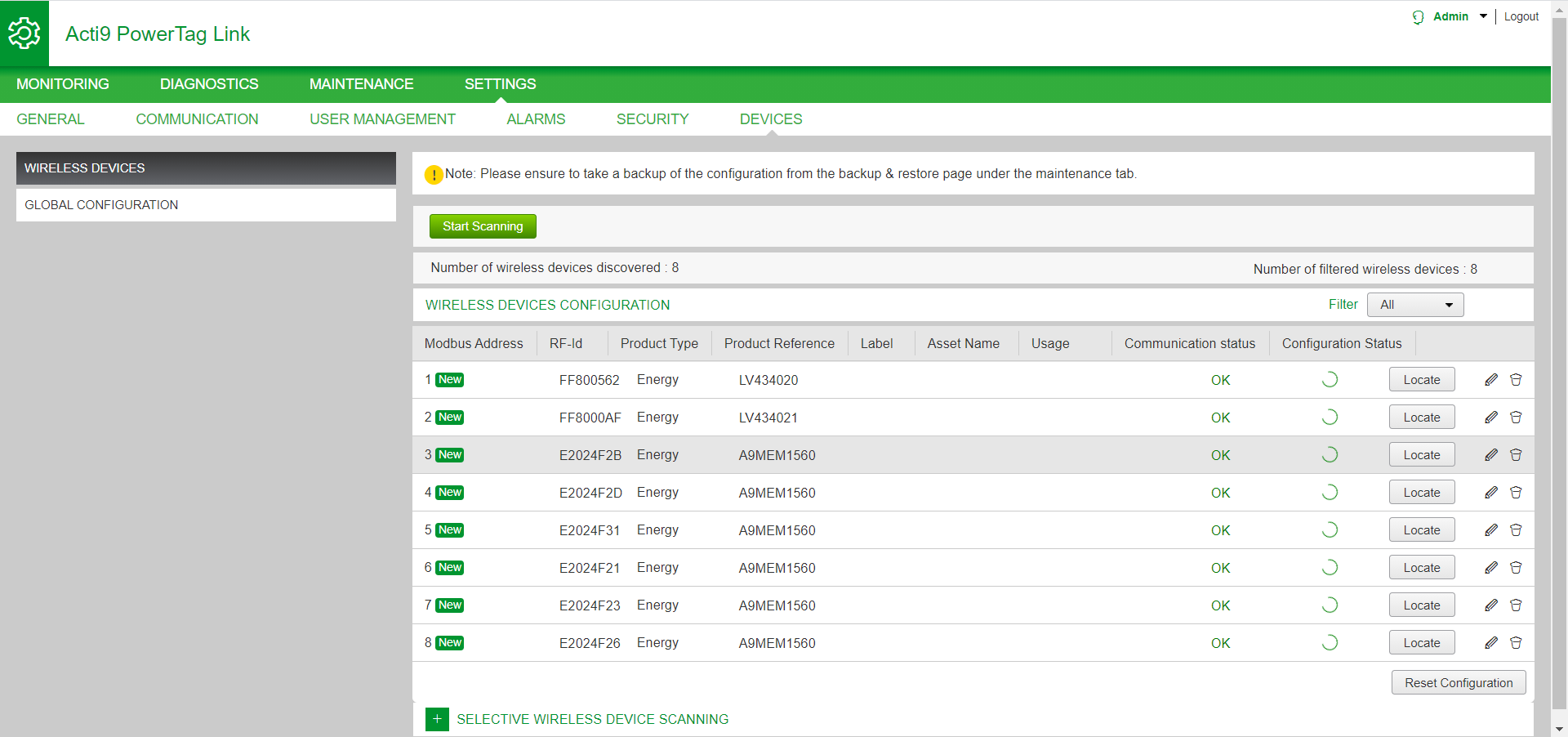 |
|
6 |
Select the wireless device to configure and click to find the device in the panel. Result: The status LED of the selected device blinks fast green in the panel. |
|
7 |
If one of the located wireless devices is not part of your selection, click Delete to reject the device. |
|
8 |
Configure the wireless devices. Refer to Wireless Device Configuration with Webpages. NOTE: The Modbus address assigned to the wireless devices can be changed
after the pairing process is done.
|
