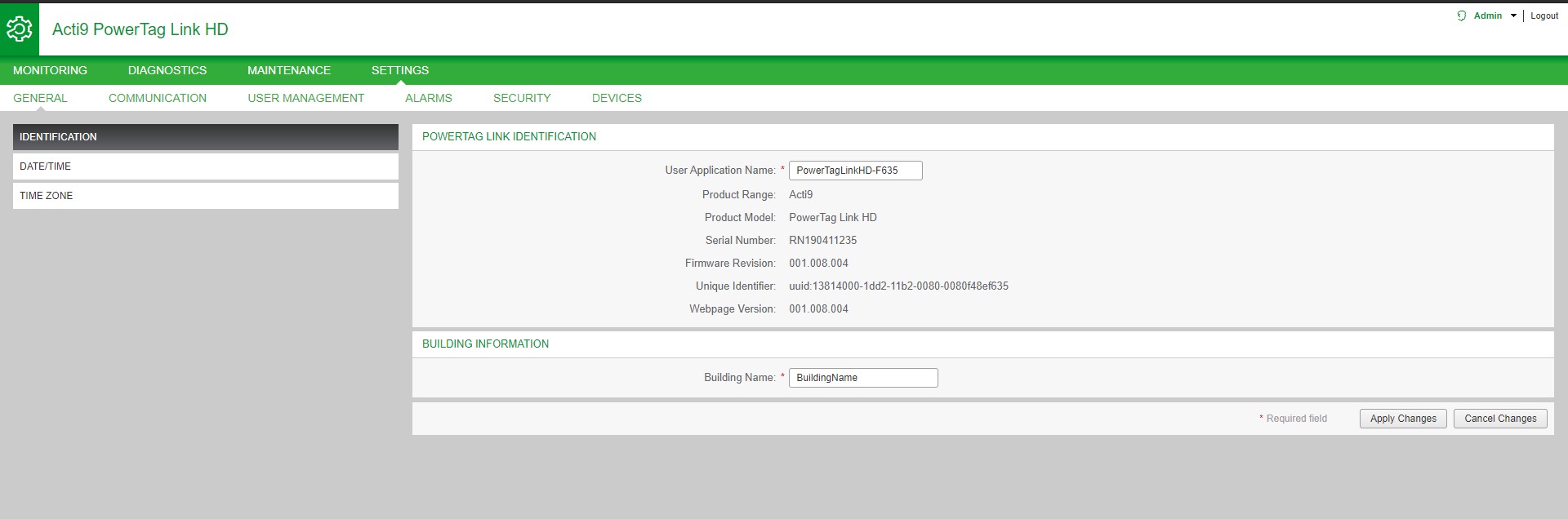Identification
|
Step |
Action |
|---|---|
|
1 |
Launch the PowerTag Link webpage in the web browser. |
|
2 |
Login with user name and password. |
|
3 |
Click . |
The page is used to edit the gateway name and it displays the following parameters:
|
Parameters |
Description |
|---|---|
|
Gateway Identification |
|
|
User Application Name |
You can customize the name of the gateway used by communication services. |
|
Product Range |
Displays the product range name of the gateway. |
|
Product Model |
Displays the product model name of the gateway. |
|
Serial Number |
Displays the serial number of the gateway. |
|
Firmware Revision |
Displays the firmware version number of the gateway. |
|
Unique identifier |
Displays the identifier used by communication protocols. |
|
Webpage Version |
Displays the webpage version of the gateway. |
|
Building Information |
|
|
Building Name |
You can customize the name of the gateway place inside the building. |
The is same as the name displayed in Windows Explorer.
Click to save the changes. Click to revert the settings.