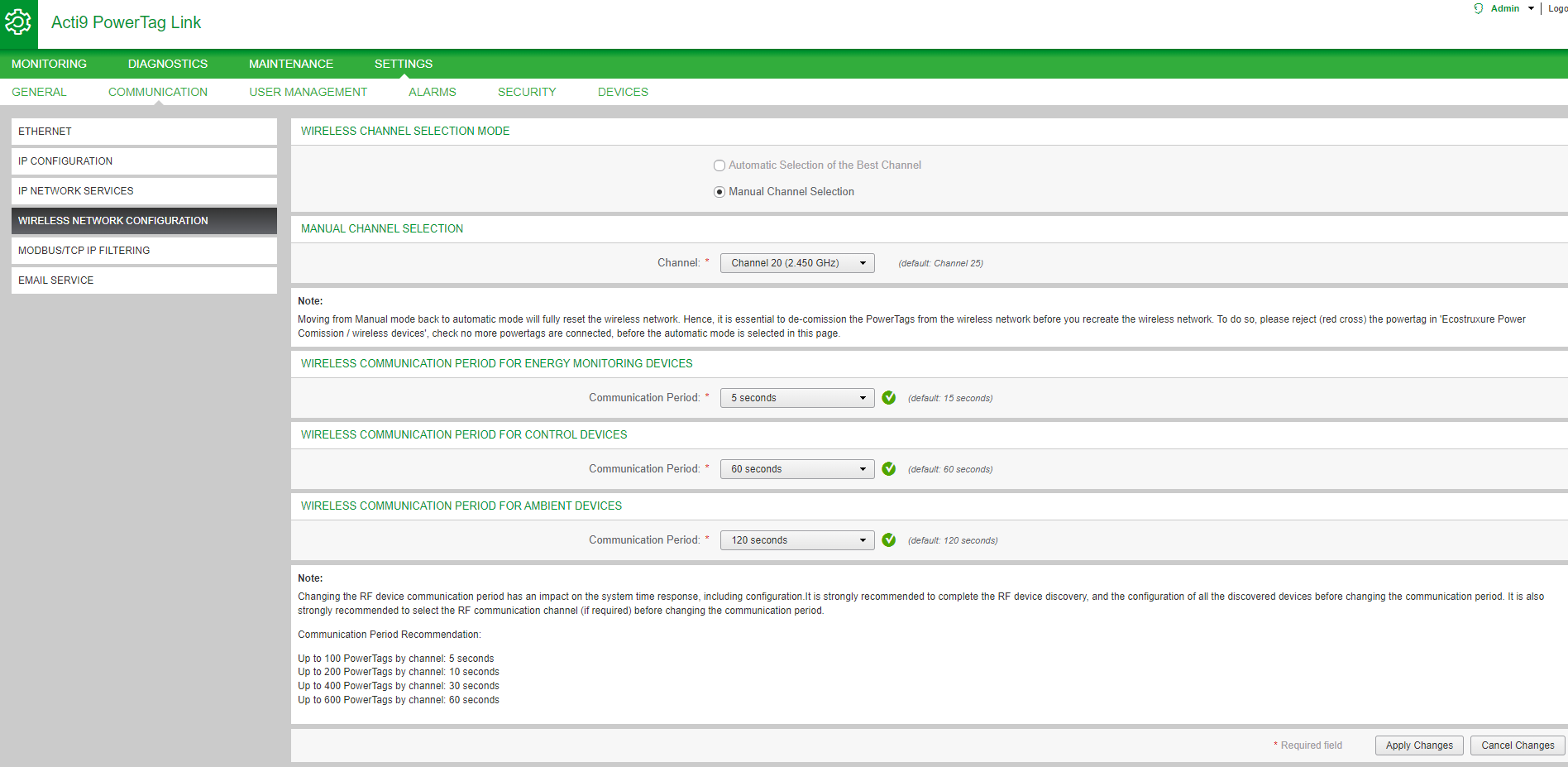Wireless Network Configuration with Webpages
Overview
The default wireless network configuration can be modified for special applications such as data centers and high density metering applications. In standard building applications, use the default settings.
For high density
applications, thousands of wireless communication devices are placed
in the same environment. Therefore, it is necessary to consider the
radio frequency plan and bandwidth. For an installation with multiple
gateways, it is recommended to assign a dedicated and different channel
to each gateway. To increase the radio quality, you can adjust the
communication period from 5 to
60 seconds for PowerTag Energy sensors and PowerTag control modules.
For any installation with more than 400 wireless devices, refer to DOCA0194EN PowerTag System – Design and Commissioning Guide for a detailed study of the radio frequency plan.
-
The communication period is used to send regular data from any wireless devices. Events like Voltage loss alarm, or PowerTag system control output order, or PowerTag system control input information are immediately sent, and are not impacted by the defined communication period.
-
The radio channel is chosen in the wireless settings of PowerTag Link gateway and is applied to all the wireless communication devices that are commissioned with PowerTag Link gateway.
-
A set of PowerTag Link gateways has to be installed and commissioned to concentrate all the needed wireless communication devices.
Both PowerTag Link gateway (A9XMWD20) and PowerTag Link HD gateway (A9XMWD100) must use its own wireless channel that is different from the wireless channels used by the other gateways, if applicable. For any installation with multiple gateways, refer to DOCA0194EN PowerTag System - Design and Commissioning Guide or contact Schneider Electric customer support.
Minimum Communication Period Recommended
The communication period between the gateway and the wireless devices is adapted depending on the number of wireless devices and their types as follows:
-
Multiply the number of wireless devices by their weight for each type.
-
Make the sum and divide this total by 1000.
The formula to define the preconized minimum communication period to be set on the gateway for wireless devices (in seconds):
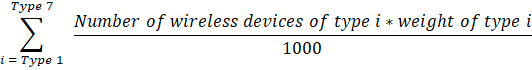
The different types of wireless devices and their weight:
The communication period of the PowerTag Link gateway is set to the next higher value suggested in the gateway webpages or in the EcoStruxure Power Commission software.
Wireless Network Configuration with Webpages
The webpage is used to configure wireless parameters (only with administrator credentials).
|
Step |
Action |
|---|---|
|
1 |
Launch the PowerTag Link webpage in the web browser. |
|
2 |
Login with user name and password. |
|
3 |
Click . |
This page allows you to:
-
Select the wireless channel either automatically or manually. Click to select the channel automatically.
Follow the procedure to configure wireless parameters in the manual mode:
|
Step |
Action |
|---|---|
|
1 |
Select the required channel from the list. The default channel is . |
|
2 |
Click to save the settings. Click to revert the settings, as applicable. |
-
Define the communication period for each device type. It defines the amount of time each wireless device sends its data to the PowerTag Link gateway.
Follow the procedure to define the communication period:
|
Step |
Action |
|---|---|
|
1 |
Select the required communication period from the Communication Period list. Default period: 5 seconds |
|
2 |
Click to save the settings. Click to revert the settings. |
|
3 |
Define the communication period which defines the amount of time each wireless device sends its data to the PowerTag Link gateway. |