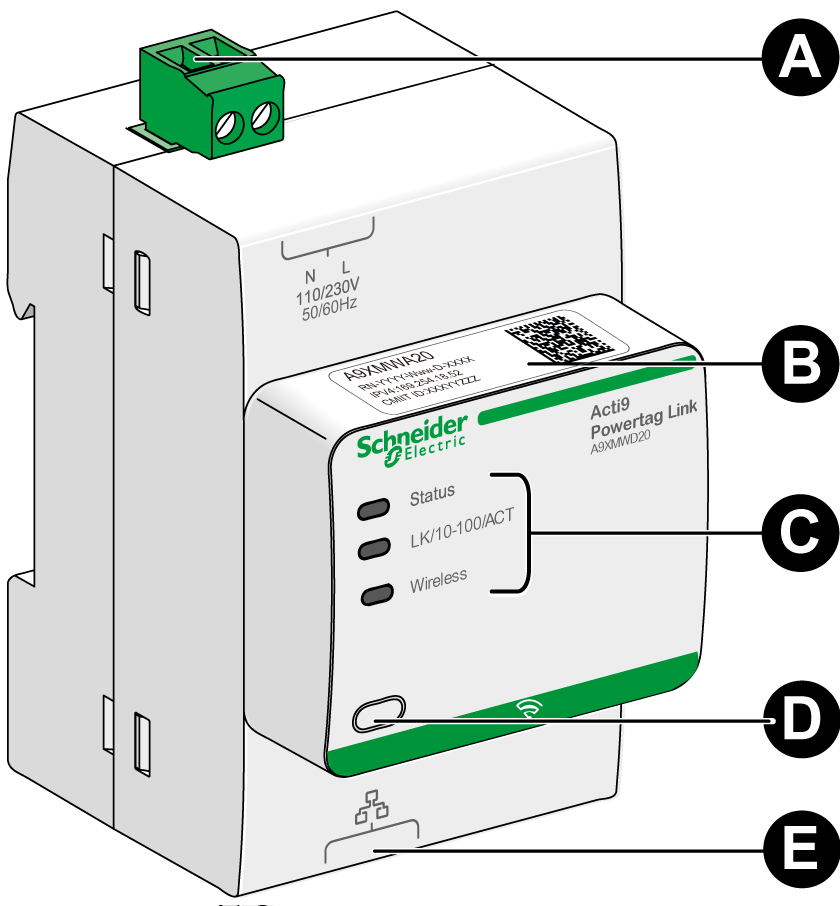PowerTag Link Gateway
PowerTag Link Gateway Acting as a Concentrator
The wireless communication devices provide compact and high density metering and monitoring solution with rich and accurate data for building systems (that can send energy, power, current, voltage, temperature, and power factor to PowerTag Link gateway).
Description
- A
- Power supply connector 110-230 Vac
- B
- Default IPv4 address
- C
- Communication status
indicators
-
Status LED
-
LK/10-100/ACT LED
-
Wireless LED
-
- D
- Reset button
- E
- RJ45 Ethernet connection
For more information on installation, refer to PHA81113 PowerTag Link Gateway – Instruction Sheet.
Status LED
|
Operating Mode |
Status LED |
Status |
|---|---|---|
|
Initialization / Operation |
Green light: The gateway operates normally. |
|
|
Start-up |
Alternate green and red light every second: The gateway is starting. |
|
|
Factory settings |
Orange light: The gateway
|
|
|
Reset (level 1) |
Green blink: While pressing the Reset button between 5 and 10 seconds, IP settings are reconfigured to DHCP mode. |
|
|
Reset (level 2) |
Red blink (Fast, 2 blinks/sec): While pressing the Reset button for more than 10 seconds, the LED stops blinking after the Reset button is released. Do not switch off the gateway until the LED stops blinking in red for at least 30 seconds, as the reset level 2 is still in progress. |
|
|
Duplicate IP address |
Red blink (1 blink per second): The gateway has detected duplicate IP address. Check and change the IP address of the gateway. |
|
|
Degraded |
Orange blink: Power supply of the gateway is degraded. |
|
|
Failure |
Red light: The gateway is out of order. |
LK/10-100/ACT LED
Wireless LED
|
Operating Mode |
Wireless LED |
Status |
|---|---|---|
|
Initialization |
Orange light: Not configured |
|
|
Start-up |
Orange blink: Looking for wireless device |
|
|
Operation |
Flash green every five seconds: Networking complete (normal operation) |
|
|
Degraded |
Green blink (1 blink per 5 seconds): Downgraded while boot mode |
|
|
Disabled |
Light off: Wireless disabled |