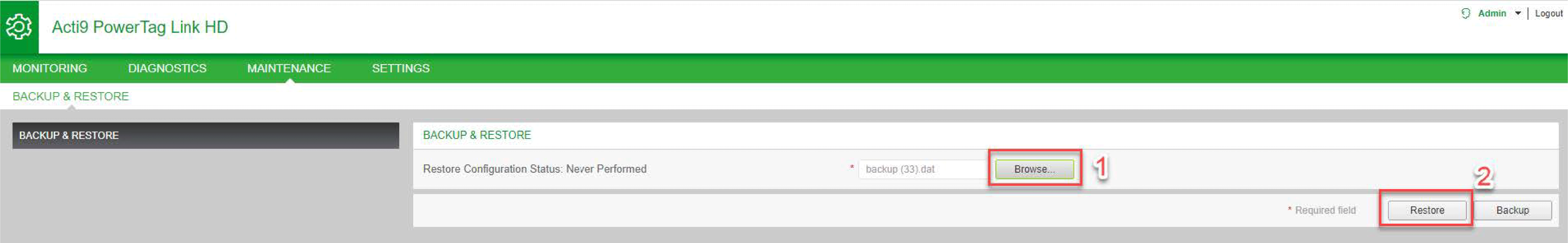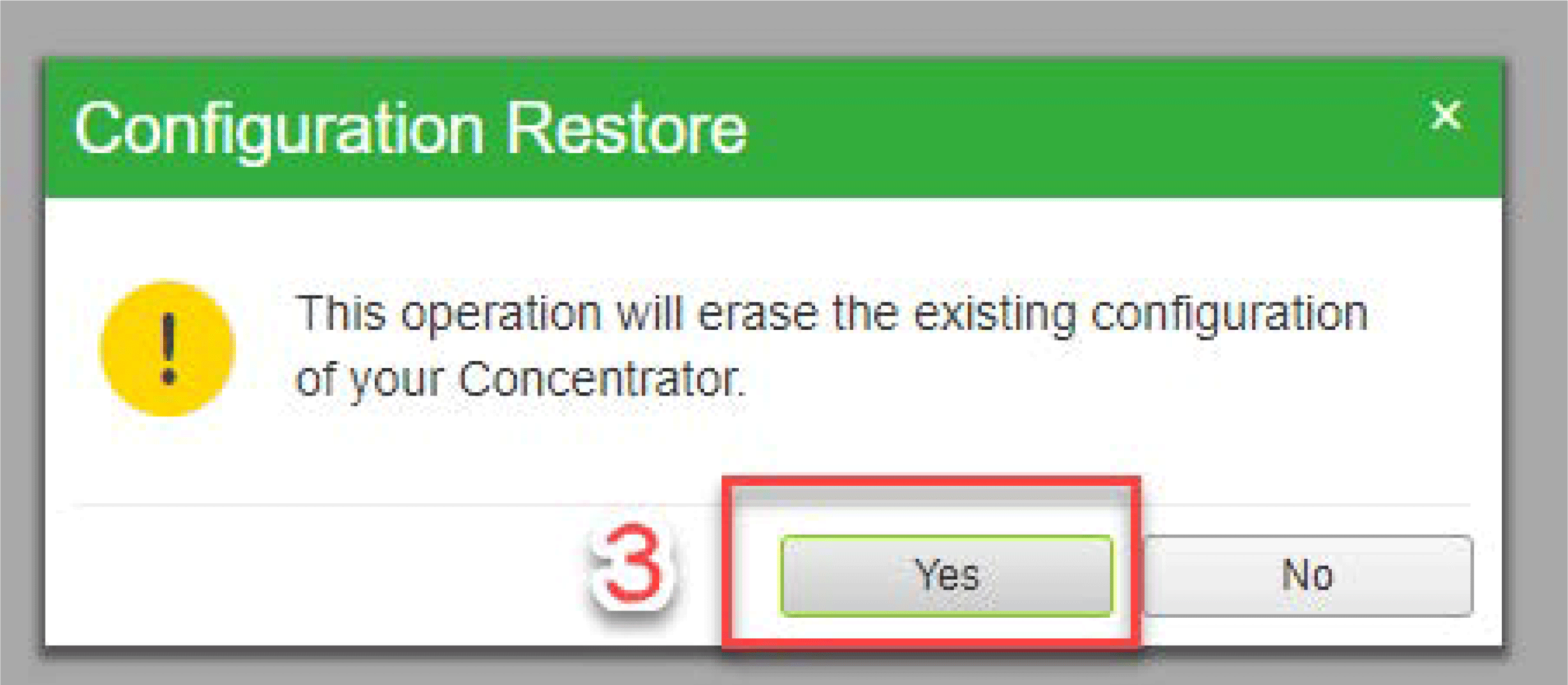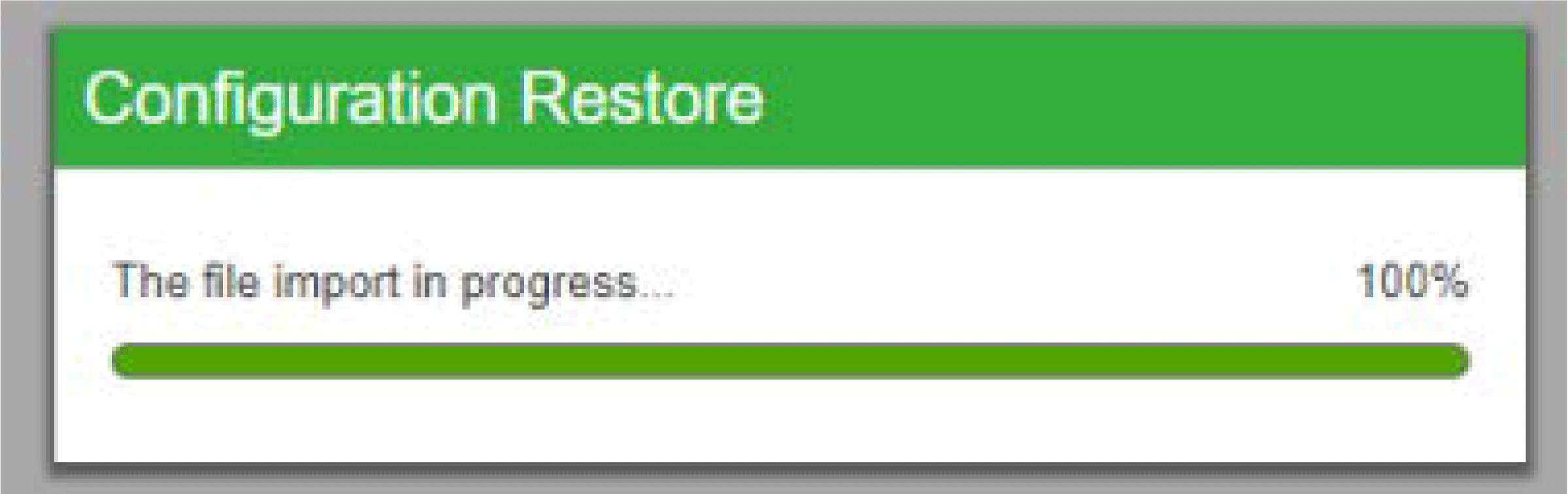Restore Operation
It is possible to replace a malfunctioning or inoperative PowerTag Link gateway with a new one, and to restore the setup if the backup file has been previously generated at the end of the commissioning process.
Follow the steps given in the table to restore and configure the setup:
|
Step |
Action |
|---|---|
|
1 |
Launch the PowerTag Link webpage in the web browser. |
|
2 |
Login with user name and password. |
|
3 |
Click . |
|
4 |
Click to select the backup file. |
|
5 |
Click button to restore the configuration. |
-
Validate the restore operation in the confirmation pop-up window and click .
-
Wait till the end of the restoration process.