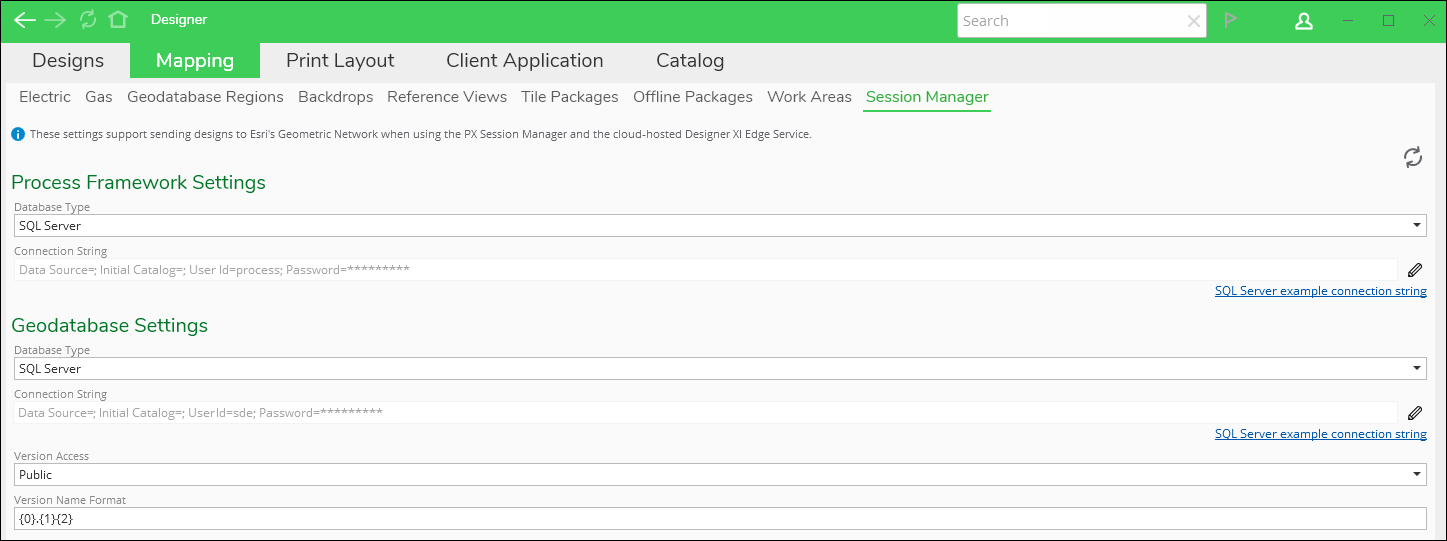Hosted Edge Implementation
Instead of a Windows service for an on-premises instance of the Edge service, the hosted Edge is an Azure App Service (basically an ASP.net website). The same code base is used for both hosted and on-premises implementations.
To implement a hosted Edge, you must request Hosted Edge support for your tenant. See the topic Request a Tenant for more information.
Hosted Edge requires ArcGIS Enterprise 10.9.1 or later.
-
Communication
-
The Edge Service communicates with the following (likely onsite) services:
-
ArcGIS Server and Portal for ArcGIS map and feature services.
-
PX/SDE geodatabase.
-
DXI Storage Service (same configuration as the onsite Edge).
-
-
For the onsite/installed Edge Service, this information is stored in the application configuration file (.config). This is not possible for the Hosted Edge. Instead, the Hosted Edge is configured via Solution Center > Designer plugin > Mapping.
-
-
ArcGIS Server and Portal for ArcGIS
-
Hosted Edge requires ArcGIS Server 10.9.1 or later.
-
The Hosted Edge accesses the map and feature services using the M2M (machine-to-machine) credential stored with the Operational Map as configured in Solution Center > Mapping. The M2M credential must be provided for any map or feature service the Edge Service needs to access. This may include the following services:
-
The electric and/or gas network map.
-
The electric and/or gas “push” map.
-
The electric and/or gas Geodatabase Region (GRR) map.
NOTE: As discussed in the Cybersecurity Best Practices topic in the ArcFM XI Series Architecture Guide, Schneider Electric strongly recommends regularly cycling the M2M credentials. -
-
The ArcGIS Server Polyfill Service is required for Geometric Network implementations on Hosted Edge. You do not need to install the ArcGIS Server Polyfill Service for a Geometric Network implementation that uses an on-premises Edge service.
NOTE: To understand why, we need to look at how the services work behind the scenes. The Edge Service implements “Push to GIS” (i.e., writing a design to the GIS) using a Feature Service operation called applyEdits. This operation allows inserting, updating, and deleting GIS features, objects, and related records. The applyEdits operation has both a blocking mode (HTTP calls are blocked until the feature edits are complete) and a non-blocking mode (control returns immediately and feature edits continue asynchronously). Hosted Edge requires the non-blocking variant of the applyEdits operation. The back-end structure of web services, called a service runtime, varies based on whether it is published from ArcGIS Pro or ArcMap. ArcGIS Pro-based service runtime provides the non-blocking mode of applyEdits. Unfortunately, the ArcMap-based service only provides the blocking mode. The AGSPolyfill service must be enabled to contribute the non-blocking mode of applyEdits required by Hosted Edge for GN implementations.
-
-
PX/SDE Geodatabase
If using Esri’s geometric network and Process Framework Session Manager, the database connection strings must be populated in Solution Center > Designer plugin > Mapping > Session Manager.
-
This is the same configuration with the same settings as on-premises Edge Service.
-
The key difference is that the configuration is performed in Solution Center > Designer plugin> Mapping > Session Manager instead of the app.config file.
IMPORTANT: This requires the feature flag Designer/SolutionCenter/SessionManagerConfig. -
-
Hybrid Connection Manager (HCM)
-
The Hosted Edge service communicates with onsite ArcGIS Server/Portal, PX/SDE geodatabase, and Storage Service using an Azure technology called Hybrid Connections. It uses the Azure Service Bus relay and an onsite installed Hybrid Connection Manager to allow the hosted service to access the onsite services. See related topic, Configure Hybrid Connection Manager.
IMPORTANT: HCM must be installed on a machine (or VM) that can communicate with all applicable endpoints (ArcGIS Server, Portal for ArcGIS, PS/SDE geodatabase, DXI Storage). -
HCM is configured in Solution Center. See the help topic Hybrid Connections for more information.
-
Hosted Edge Service Logs
Administrators often use the onsite Edge Service log files to diagnose problems. The same is true for the Hosted Edge, but because it is hosted, you don’t have direct access to the logs. Instead, you can find diagnostic logs in Logs.
-
The Logs tab provides a time-filtered view of the Hosted Edge logs.
-
The Hosted Edge logs provide a capability that is not available in the onsite logs:
-
The Designs tab is useful for investigating workflow errors. With the logs integrated into Solution Center, you can view logs relevant to a specific design (and its associated assignments). On each design, there is a “View Logs” button that links you to the logs filtered for that design.
-
-
The Logs tab and the integrated “View Logs” capability within the Designs tab requires a feature flag.