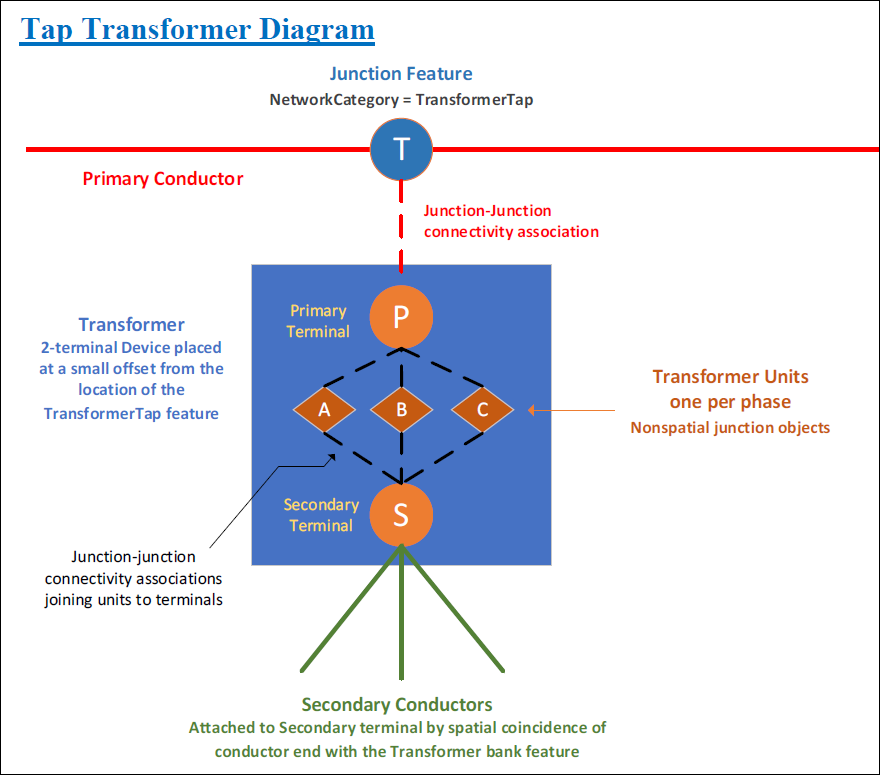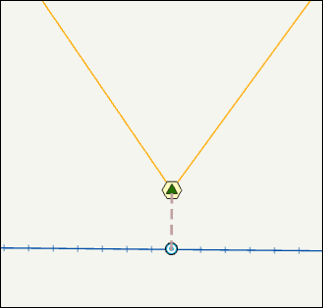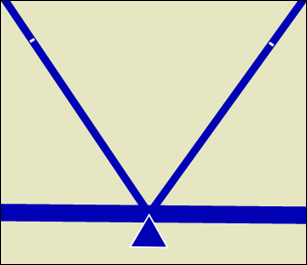Special Treatment of Tap Transformers in the Utility Network
Context
In the Utility Network (UN), tap transformers are transformers that are modeled with a logical association between a tap feature, which is connected mid-span or at the end point of a line, and a transformer feature. In other words, the tap is directly on the conductor, and it is associated to the transformer bank, which sits off the conductor. This type of transformer is typically overhead. As found in the ArcFM Configuration for the Utility Network, tap transformers in the UN are modeled as such:
However, in Designer XI, tap transformers do not look like the diagram above. In Designer XI, the transformer bank is placed at the tap location so that the designer knows the feature is connected. In other words, in Designer XI the transformer bank appears directly on the conductor; however, in the GIS it appears with a gap between transformer and conductor, and the tap is directly on the conductor.
How Does Designer XI Know Which Transformers are Tap Transformers?
First, the Macro CU for the transformer contains an AssetKey. The AssetKey is required to determine which transformers are tap transformers.
Second, with the AssetKey available, the Edge service can check whether the transformer has the E:Transformer - Tap network category. Since network categories reside on the asset type level of a feature, the Network Source Id, Asset Group, and Asset Type give the Edge service the information required to determine which network categories exist on it. If your tap transformers do not have this network category, they are not treated as tap transformers, and this logic is skipped.
How Does Designer XI Know Which Electric Junctions are Tap Junctions?
Tap junctions utilize the E:Connection - Tap network category: The Edge service uses this category to determine the tap junction the transformer is connected to. Electric junction features that are modeled as taps without this category are ignored. Thus, it is required for your UN schema to map to the appropriate asset types.
How Does Designer XI Display an Existing Tap Transformer that was Imported from Editor XI?
In Editor XI, a tap transformer might appear like the following (notice the transformer is offset from the conductor, and the tap junction is on the conductor):
If this same tap transformer is imported into Designer XI as part of design work, the tap transformer itself is repositioned to be directly on the conductor. For example, the same transformer in the image above would appear as follows in Designer XI:
Information about the tap transformer’s GIS location is stored and used in offsetting any proposed secondaries that are connected to the low-side terminal of the transformer. The offset calculation is updated any time a design is saved, and it is reflected in the .dsr file. This also includes the geometry translation for moving the connected vertex of a secondary to the offset location for which the transformer will be placed when the design is ultimately pushed to the GIS.
What Happens when Designer XI Pushes a new Tap Transformer to Editor XI?
In short, the opposite of the previous example. Editor XI repositions the tap transformer to be off the conductor and connects it with a junction, which is on the conductor.
Proposed tap transformers calculate the offset information anytime a user saves their design. The offset information is then used in adjusting any proposed secondaries that were connected to the low side terminal on the transformer. The coincident line geometry with the tap is updated to match the geometry of the offset transformer.
In Solution Center > Designer plugin > Mapping > Electric, you can type how far the offset should be in the Tap Feature Offset Length field.
Secondaries that branch from secondaries that are connected to tap transformers are either extended or trimmed depending on how far the directly connected secondary is offset. These branched secondaries should be coincident with the conductor it branched off when pushed.
What Happens when a Pushed Design Removes a Tap Transformer?
When a designer pushes a design that contains a removed tap transformer, the Edge service finds the tap junction the transformer is connected to and deletes the association as part of the push. If there are no other devices connected to the tap, the tap is also deleted.