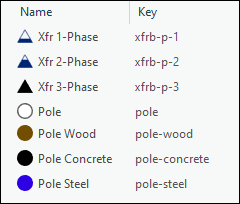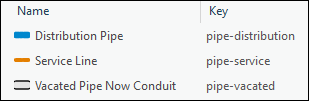Add Key Modifiers for Enhanced Symbols
In the previous topics, we created a simple Design Style, which essentially allowed for a single symbol to represent each component type. For example, one symbols for all transformers, one symbol for all conductors, or one symbol for all pipes.
However, you want more nuanced symbology to easily identify different kinds of components on the map. Perhaps you want to symbolize by phase, phase count, diameter, material, etc.. To do so, you add Key modifiers in ArcGIS Pro. These modifiers give you more flexibility on how to symbolize different components.
For an electric example, instead of having just one symbol for transformers, perhaps you want to symbolize them differently based upon phase count and work function.
-
Always start with a dash ( - ) before your modifiers. The application uses the dash to delineate the Keys.
-
For phase count, you could add “-p” followed by “-1” or “-2” or “-3” to represent the count.
-
If you want removed components to also be de-energized, you could add “-de” to represent de-energized or removed components.
The follow image is an example of what this looks like in ArcGIS Pro:
Here is a gas example:
In short, you are giving the application more information about the components so that you may symbolize them differently.
-
Later, this Key is used in the Designer XI application to match the component type to the symbol. For example, if you type “de” for the ArcGIS Pro Key for “de-energized,” then in the Designer XI application you also type “de” or point to an attribute field that already has the word “de.” In short, you map the Keys in ArcGIS Pro and Designer XI. Knowing this, ensure the Keys are recognizable to you and other administrators. This makes it much easier to match Keys later in the process.
-
Each Key must be unique within a Design Style.
-
While the Key can have upper and lower case letters, we recommend using only lower case. It is easier to match Keys when both are only lowercase, and it eliminates a potential mismatch between Keys. If you do incorporate different cases, both Keys must match exactly.
-
Similarly, while the Key can have spaces, we recommend not incorporating spaces for the same reason above.