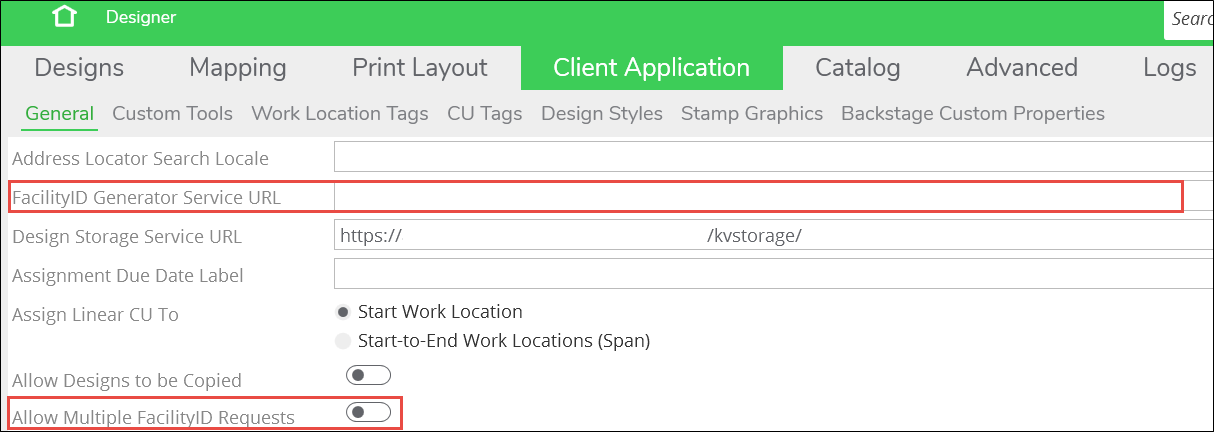Deploy a Facility ID Service (optional)
An optional Facility ID Service can create unique facility IDs for design components as the end user is working. Typically, after adding many new design components, the end user clicks the Update Facility IDs button. The application identifies components without an ID and sends a request to the service to retrieve new IDs.
In Solution Center > Designer plugin > Client Application > General, you can choose to allow end users to request IDs multiple times or only once using the Allow Multiple FacilityID Requests toggle shown in the image below. It depends on what attributes you are including in the ID. If they are attributes that end users populate throughout the design process at their discretion, then you likely want them to be able to request IDs multiple times. That way, they can update the IDs as they proceed. Conversely, if the attributes are driven by the application, you can limit them to generate the ID once, likely at the end of their design work.
There are two options to configure the service:
-
Do not configure a service. It is optional. Instead, your company could choose to assign IDs with autoupdaters in ArcFM. This means the Facility IDs are created and assigned after the design is pushed back to your company’s GIS.
-
Work with your Schneider Electric implementation team to develop a service configured to use rules driven by your company’s needs, Work Management System (WMS), and other requirements. This would be a part of your implementation and is a custom service written by Schneider Electric. To assist, you can use the Configure Facility ID Service dialog to build a Facility ID that draws on design components’ attribute fields and informs the custom service. Once the custom service is ready, the implementation team populates the FacilityID Generator Service URL as shown in the Solution Center image above.