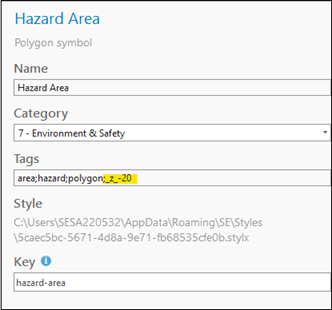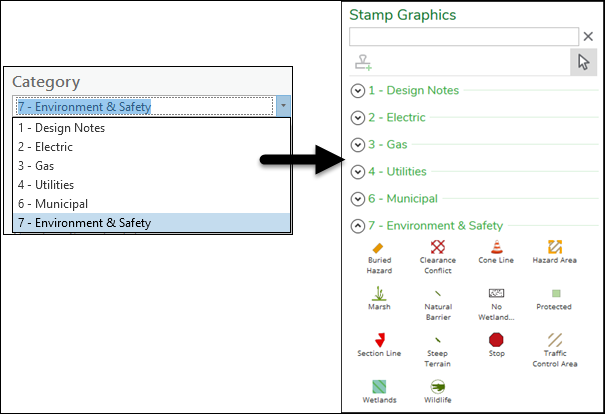Stamp Graphics Requirements
All Stamp Graphics have the same description fields. The following image is one example:
Whether you are modifying an existing graphic or creating a new graphic, follow these guidelines for the fields:
-
For Name, type a short descriptive name. The Name is up to you and your company, so follow your own naming standards. The Name is visible in the Designer XI application, so ensure it is recognizable to your end users.
-
The Category field is used to organize your graphics into logical groups. The categories are visible in the Designer XI application, and the end user can expand and collapse graphics by category.
-
You can have as many categories as needed.
-
Categories are sorted alphanumerically in the Designer XI application. To have easy control over the display order of graphics, we recommend numbering your categories in the order in which you want them to display in the Designer XI application. This numbering method is seen in the sample.
-
For the first time you create a category, you must type the name of the Category. For subsequent graphics, the categories appear in the drop-down, and you do not have to type them anymore. You can choose them from the drop-down.
-
-
For tags, type logical tags separated by a semicolon. The Designer XI application currently only makes use of the tags field for Stamp Graphics to identify the z-order of graphics. But adding a few tags could be handy for other querying purposes in ArcGIS Pro. Stamp Graphics, by default, appear on top of the network features. The z-index indicates if the graphic appears on top of or underneath the network features. Specify the z-index for each graphic in the format “_z_” followed by an integer number as highlighted in yellow in the first graphic above. A positive integer puts the stamp graphic on top of the network features while a negative integer places the graphic underneath. If no z-index is specified, a default value of 100 is assumed and thus the graphic is placed on top of the network features. See Setting Stamp Graphics Layer.
IMPORTANT: Point, line, or polygon graphics that include text must have the tag “text” in their semicolon-delimited list of tags. -
For Key, type a sensible and unique identifier for each graphic. The application alerts you if the Key is not unique. The Key is currently not used by the application, but it is required by the .stylx.
Other Properties are covered in the next topic.