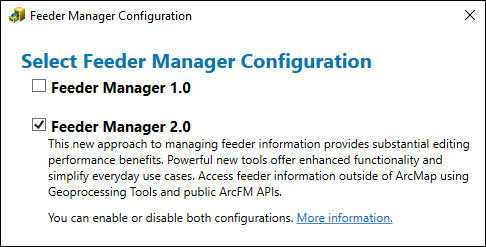Electric Feeder Health Check
As a best practice, we recommend verifying the health or valid configuration of your feeders prior to implementing Designer XI for electric domains. Running a trace on subnetworks within the Utility Network or feeders within the Geometric Network is one way to confirm everything is working well. If the tracing works, the configuration is good. Existing ArcFM customers may have already satisfied this requirement with a previous product implementation.
Utility Network
Since new Designer XI implementations require an instance of Editor XI, validations of the electric subnetworks should already have been performed. Good data in Editor XI informs good designs for Designer XI.
We recommend that an admin perform the following:
-
Verify Network Categories for Tracing have been properly assigned.
-
Verify Phase Propagator in Trace Configuration has been properly configured.
-
Use the Find a Subnetwork tool in Editor XI to successfully identify a reasonable set of subnetworks. If the tool can render the subnetwork and report the statistics, things are working correctly.
Geometric Network
We recommend using Feeder Manager to confirm the fidelity and accuracy of your feeder data.
First, you should know if you are using Feeder Manager 1.0 or Feeder Manager 2.0. You can verify which one you are using in ArcCatalog:
-
In the Catalog pane, expand your geodatabase and expand your electric dataset.
-
Right-click the geometric network within the electric dataset and choose Configure Feeder Manager.
-
Confirm your version in the Feeder Manager Configuration dialog and then close the dialog.
You should also know if you have configured Extended Feeder Manager (EFM). Extended Feeder Manager allows the utility manager to define a set of intermediate feeder sources within electric circuits at points downstream of the ultimate power sources recognized by Feeder Manager. If you are maintaining a multi-tiered network with intermediate and ultimate power sources, you are most likely using EFM. A quick way to verify is to look for the CircuitSourceID table within your geodatabase, and see if it has actual records in it. Only customers with EFM use that table.
Now that you know which Feeder Manager you use, and whether or not you also have EFM, you can perform the following tasks to check the health of your system.
-
In ArcMap, perform feeder traces against various feeders. Proper configuration results in successful traces.
-
Verify model names and autoupdaters:
-
Read through the Insider’s Guide to Feeder Manager 2.0 for more implementation advice.
Your implementation team will request the following information, so it is helpful to collect it early in the process:
-
Which version of Feeder Manager you use and whether or not you also use EFM.
-
The Feeder ID for your longest feeder.
-
Which feature is used as the “ultimate” source (if using EFM).