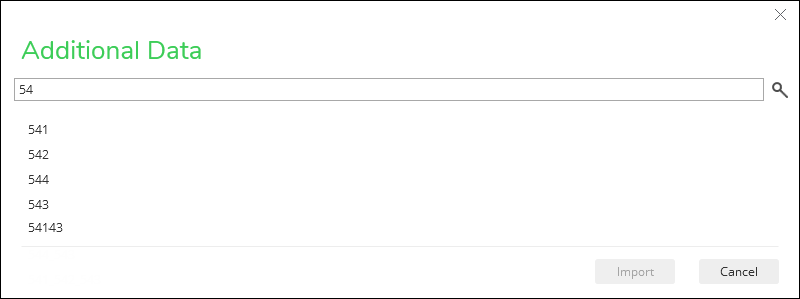Add Data Tool and Extended Feeder Manager
Electric customers using Extended Feeder Manager (EFM) on the Geometric Network may choose how the Add Data tool works.
The first option is to follow the general configuration described in Create Reference View for the Add Data Tool, in which you publish a map service of your feeder network features, provide it as a Reference map, and interact with the map to import nearby feeders. However, in this configuration, the application imports the feeder from the ultimate source and downstream. In EFM, users typically do design work from the subsource and downstream. The import would likely bring in unnecessary features and take more time to process.
A second configuration choice is to have the tool import from the subsource and downstream instead from the ultimate source. In this case, the Add Data tool works independently of a published map service, and you do not need a Reference map of your feeders or gas regions. This configuration is driven by a feature flag, so work with your Schneider Electric implementation team to disable the feature flag.
In this configuration, the tool is not on the Maps pane. Instead, the tool is on the Design tab toolbar.
When a user clicks the tool, a dialog appears with a list of feeder names (typing part of the feeder name filters the list).
Keep the following in mind with this configuration option.
-
The feeders are from the subsource and downstream. Thus, the application brings in fewer network features and the process is quicker than importing from the ultimate source and downstream.
-
The users need to know the feeder name to import, as they must choose it from the list. They do not interact with the map.