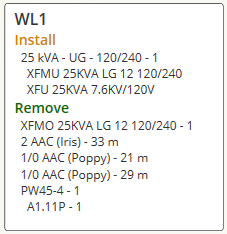Add Map Notes - Detailed
Once the design components have been placed and/or removed as needed, you can use map notes to include additional information in your design. Map notes, which are created and managed in the Design tab, anchor to the map in a fixed position so that they pan and zoom as part of the map. Map notes allow for rich text formatting to enhance their style and readability, and you can paste images in them. You can also quickly create duplicates of your notes for formatting consistency across the map.
- Ensure you are on the Design tab.
- On the toolbar, click the drop-down arrow next to the Map Note button.
- Select the format of the note you want to use.
- Move to the location on the map where you want to place
the note and click once.
The note is placed so that you can begin typing information in it.
- Type the information that you want to include in the note;
for line breaks, press Enter.TIP: If you plan to create multiple map notes with the same format, you may want to create a note that you can easily use as a formatting template.
- Use the formatting toolbar to format the text with the
size and color you prefer.
-
In the image above, WL1 is in 16pt font and bolded.
-
The text box is resized as well.
-
- Click Copy Element and create as many copies as needed so that you have one for every work location.
- To move the instruction text boxes to the locations you want, click the text box so that blue handles appear in the corners, then drag and drop.
- Ensure that the Project Pane is showing, and type the contents of the work location into the text box. Resize if needed.
- Add a lead line by clicking the down-facing arrow next to the Line tool. Select the format you want to use, then draw a line from the work location to the associated text box. Click once to start and double-click to finish.
- Click Save.