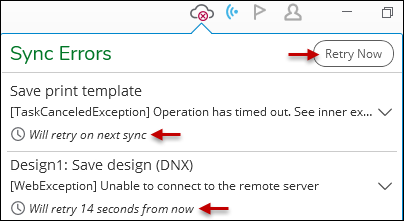Sync Status
When you go offline (or temporarily lose network connection), the application starts deferring certain actions that require a network connection. The deferred actions are saved as a queue of tasks that automatically initiate when connection is re-established.
As a designer, you do not have to interact with this process in any way. But, you can look at the Sync Status to see if the application is currently working on any of the deferred actions.
|
Status |
Icon |
Description |
|---|---|---|
|
Nothing to Sync |
No tasks have been deferred, so there is nothing to sync. This is true especially if you have had uninterrupted network connection during your design work. |
|
|
Paused |
While you are offline, the sync is paused. It automatically starts when network connection is re-established. |
|
|
Sync is Waiting |
The network connection has been re-established and there are deferred actions in the queue, but it is not yet actively syncing. This is a temporary status while the application is waiting to see if any more messages or actions are added to the queue as a part of the process of coming back online. After five seconds of no new deferred actions, the status moves to In Progress. |
|
|
In Progress |
The network connection has been re-established, and the application is currently syncing. This means it is running through the queue of deferred actions that were stored while offline. |
|
|
Complete |
The sync is complete, and all deferred actions have been processed. This status persists for three seconds, and then the icon returns to the “Nothing to Sync” status. |
|
|
Sync Error |
The sync was interrupted or lost connectivity mid-sync. This caused it to pause and produce an error. It is not yet a failure necessarily, as it attempts to sync again on a schedule. Click the status icon to view the upcoming sync schedules. Further, you can click Retry Now to kick start the sync. If the process fails after several automatic retries, it produces an error that is sent to the Solution Center > Designer XI > Designs tab where typically an administrator can troubleshoot the issue. |