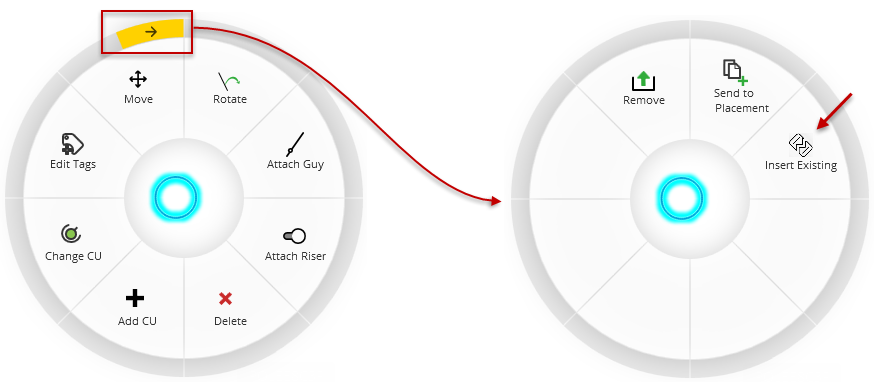Change Work Function
Out of the box, Designer XI provides two Work Functions: Install and Remove.
Your company might have configured the application to include Custom Work Functions, such as Insert, Retire, Scrap, etc. It depends on your design needs and your company’s Work Management System (WMS).
When you need to change the Work Function, follow these steps:
-
Add the CU to your design as usual. Depending on your design and what you are trying to do, the CU starts as either an Install or Remove.
-
Using the Select tool, right-click the component on the map. The Click Wheel appears.
-
Depending on the CU and the number of tools configured at your company, you might see the Work Function on the initial Click Wheel. In other words, out of the eight spots for tools, the Work Function is in one of those.
-
Or, as in this image, there is a second set of tools. Click the arrow to access the additional tools.
-
Or, as in this image, there is a menu of Work Functions (this occurs if more than one Custom Work Function has been assigned to the same component).
-
-
Once you see the necessary Work Function, click it. The image above uses “Insert Existing” as an example. Your company’s Work Functions vary.
-
Notice in the Project pane, that CU is now listed under your Work Function.
TIP: If needed, you can change it back to the original Work Function. If you just made the change, click Undo (or press Ctrl + z) to return to the original Work Function. If you can no longer use Undo, just re-do the steps above. The original Work Function (along with any others) is available on the Click Wheel.
When you ultimately push the design back to the GIS, this Work Function information is sent as well, and your WMS processes the CUs accordingly.