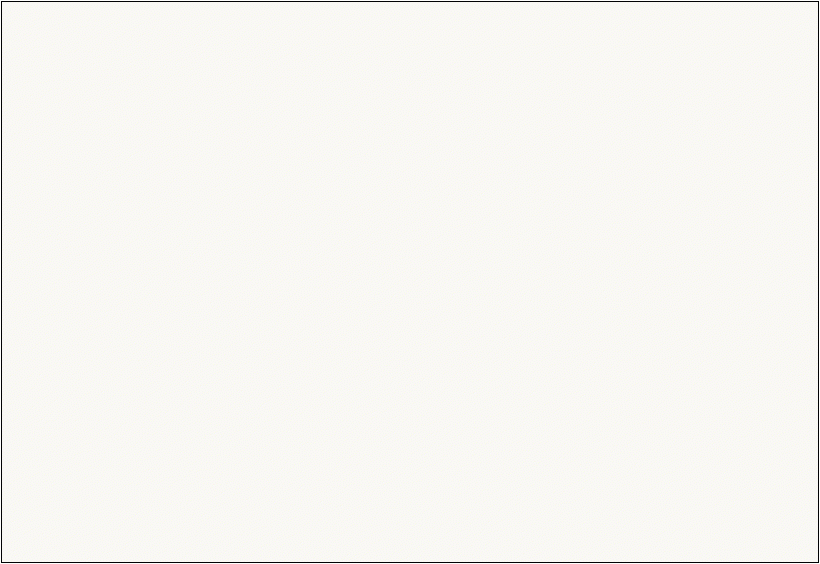CU Categories
CU Categories are a great way to winnow your list of CUs. For example, if your company categorizes CUs by region, zoning, warehouse availability, or really any over-arching attribute, you can use this to your advantage when choosing components for your design.
In the following video example, notice how quickly the voluminous list of CUs shrinks as the user selects just a couple CU Categories (the CU Categories shown are just examples, and your company’s Categories differ).
When using CU Categories, keep the following in mind:
-
CU Categories are helpful, but not required. If you know the CU Name, WMS Code, or Description, you can still find the CU without using the CU Category.
-
CU Categories appear only if they are configured. Talk to your administrator if you would like to see more Categories available in the CU Search.
-
When searching within a single Category, your selections are treated as an “or” kind of search. Using Region as an example, if you check “NW” and “SW,” both CUs that are allowed in the NW or CUs that are allowed in the SW would be visible.
-
When searching across multiple Categories, your selections are treated as an “and” kind of search. If you check “NW” for Region and “Residential” for Zoning, only CUs are allowed in the NW and allowed for Residential would be visible.
-
Your CU Category selections persist in the CU Search during your design session. Click a selected CU Category to remove it, or click the Remove All button to clear all Categories.