Configurator – Main Page
Clicking the Configurator on the Start page will navigate you to the main page of the Configurator.
The top and bottom bars of the Configurator main page offer the following options:
-
Neighbours: This allows you to switch to the next controller within the same network. This option is only visible if other spaceLYnks or Wiser for KNX devices are detected in the network.
-
Language: This enables you to change the GUI language. Available languages include English, Bulgarian, Chinese, Czech, Danish, Dutch, French, German, Greek, Hungarian, Italian, Polish, Portuguese, Russian, Spanish, Swedish, Turkish.
-
Start page: This option redirects you back to the Start page.
-
Logout: Use this for a secure logout.
-
Version: This displays the current firmware version of the controller.
-
CPU/IO: 0.43 0.60 0.69, Memory 14%: The load average values of 0.43 0.60 0.69 represent the average system load over one, five, and fifteen-minute intervals. The lower the value, the better the system performance. If any of these values exceed 0.7, the color of the CPU/IO values will change to red, indicating a high load.
If the load surpasses 0.70, it is recommended to inspect your running tasks.LED1 and LED2 can also be used for an approximate load estimate. For more details, refer to the device operating Instructions.
The memory usage is calculated as follows:Memory = Used memory – buffered – cached Total system memory
This represents the minimum occupied memory in percentage terms.
You can view this under System → Status → System status → Memory usage.NOTE: In Linux terminology, cached and buffered memory is considered “used”, even though it can be freed up for new applications. -
KNX/IP: Each time the Configurator is opened, the controller checks if the KNX bus is connected. If not, an error message appears:
“Scripting, visualization, and other features will not work. Do you want to switch to KNX/IP instead?”
The selected connection and its status are visible in the right bottom corner of the screen.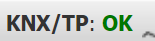
If a KNX/TP error message appears, it indicates that the controller has no connection to the bus. Once the KNX bus is connected, the KNX interface should be changed back to TP-UART under System → Network → KNX connection → Mode. This change must be confirmed by rebooting the controller, either manually or by clicking the Apply changes icon.
The KNX statistics graph displays the load on the KNX BUS.
Clicking the graph picture opens detailed KNX statistics.The Save project button is useful when making significant changes in the project. Clicking it immediately saves the project to the microSD card.
NOTE: The automatic synchronization is performed only every 15 minutes, and any unsaved changes and data may be lost in the interim.
